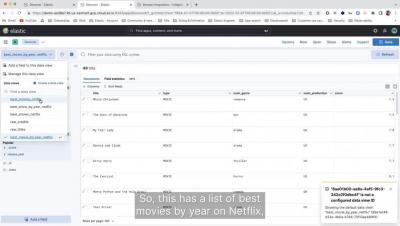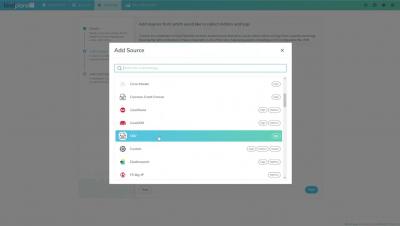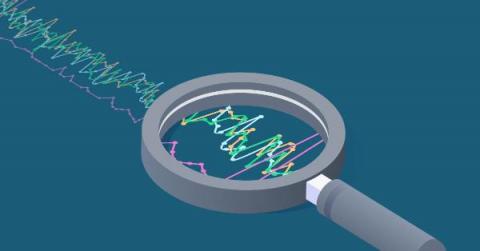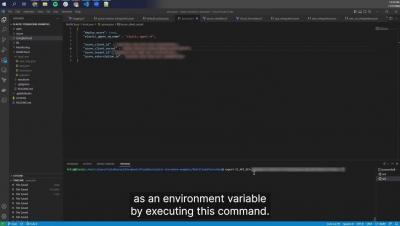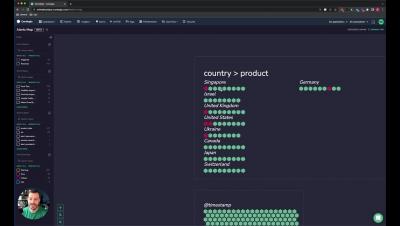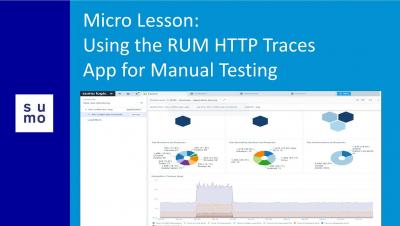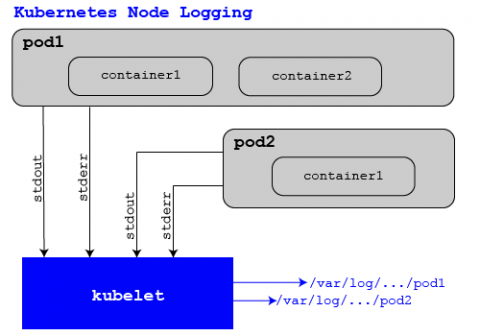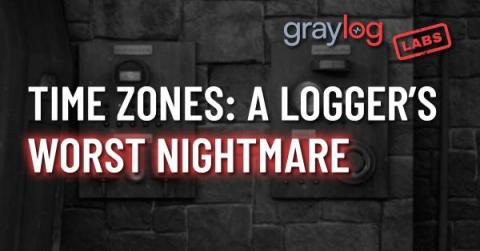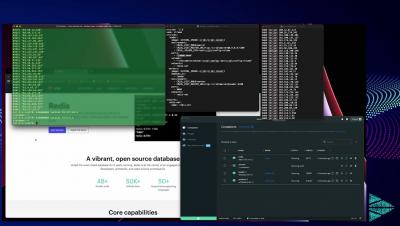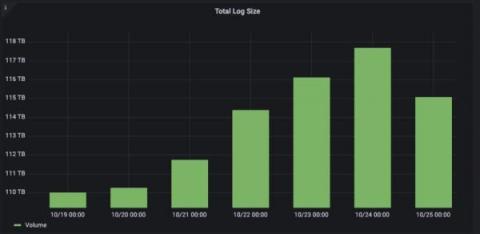Fintech APM: Considerations, Benefits, and Tools
In the last few years, fintech enterprises have disrupted the financial services and banking industry by taking everything computing technology offers – from machine learning to blockchain – and turning it up a notch. Traditional financial institutions must now compete with challenger banks offering electronic payment alternatives, peer-to-peer lending, and investment apps.