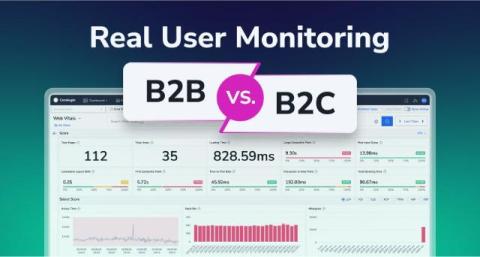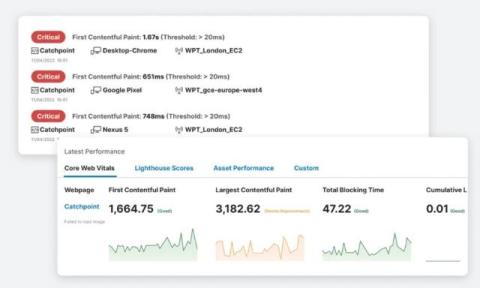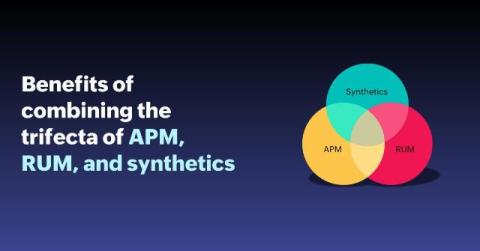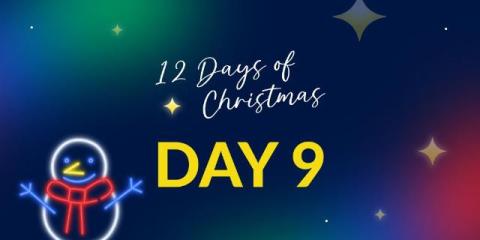Real User Monitoring for B2B vs. B2C Businesses
Imagine you’re a product manager at a B2B SaaS company. Monday morning, a frustrated client floods your inbox—their workflows were disrupted by a slowdown you could’ve caught sooner with better user insights. Now, imagine running an e-commerce store on Cyber Monday. Traffic surges, but abandoned carts spike. Your RUM dashboard reveals slow mobile checkouts. A quick fix saves thousands in sales.