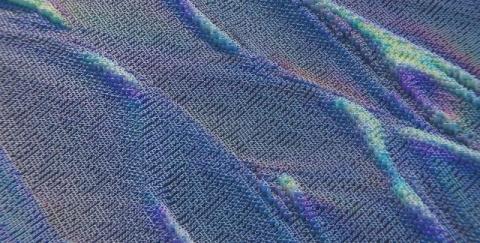How to Use Static Thresholds for Effective Alerts in Splunk Observability Cloud
In this video, we explore the concept of static thresholds, which are a foundational tool in your observability alerting solution. You’ll learn: Additionally, we will demonstrate static thresholds in Splunk Observability Cloud. We’ll configure a static threshold for AWS EC2 memory utilization. We’ll also look at additional threshold settings like trigger sensitivity and duration. By the end of this video, you'll have the knowledge to effectively incorporate static thresholds into your observability strategy.