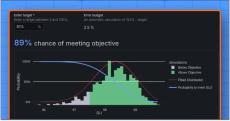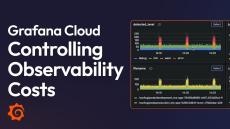- January 2025 (9)
- December 2024 (21)
- November 2024 (25)
- October 2024 (26)
- September 2024 (20)
- August 2024 (33)
- July 2024 (29)
- June 2024 (33)
- May 2024 (42)
- April 2024 (35)
- March 2024 (33)
- February 2024 (29)
- January 2024 (30)
- December 2023 (33)
- November 2023 (46)
- October 2023 (29)
- September 2023 (35)
- August 2023 (28)
- July 2023 (26)
- June 2023 (29)
- May 2023 (23)
- April 2023 (18)
- March 2023 (18)
- February 2023 (17)
- January 2023 (15)
- December 2022 (22)
- November 2022 (25)
- October 2022 (13)
- September 2022 (17)
- August 2022 (20)
- July 2022 (23)
- June 2022 (20)
- May 2022 (20)
- April 2022 (21)
- March 2022 (22)
- February 2022 (18)
- January 2022 (17)
- December 2021 (19)
- November 2021 (19)
- October 2021 (15)
- September 2021 (15)
- August 2021 (23)
- July 2021 (22)
- June 2021 (21)
- May 2021 (13)
- April 2021 (15)
- March 2021 (17)
- February 2021 (15)
- January 2021 (15)
- December 2020 (15)
- November 2020 (8)
- October 2020 (19)
- September 2020 (13)
- August 2020 (14)
- July 2020 (17)
- June 2020 (15)
- May 2020 (45)
- April 2020 (18)
- March 2020 (13)
- February 2020 (15)
- January 2020 (13)
- December 2019 (10)
- November 2019 (16)
- October 2019 (15)
- September 2019 (11)
- August 2019 (14)
- July 2019 (15)
- June 2019 (9)
- May 2019 (16)
- April 2019 (16)
- March 2019 (22)
- February 2019 (4)
- January 2019 (6)
- December 2018 (6)
- November 2018 (7)
- October 2018 (6)
- September 2018 (6)
- August 2018 (6)
- July 2018 (6)
- June 2018 (8)
- May 2018 (3)
- March 2018 (28)
- February 2018 (1)
- December 2017 (1)
Grafana provides a powerful and elegant way to create, explore, and share dashboards and data with your team and the world. Grafana is most commonly used for visualizing time series data for Internet infrastructure and application analytics but many use it in other domains including industrial sensors, home automation, weather, and process control.
Grafana has a robust plugin architecture built for extensibility. Visualize data from more than 40 data sources, including commercial databases and web vendors, and add new graph panels with rich data visualization options. There is built in support for many of the most popular time series data sources. It works with Graphite, Elasticsearch, Cloudwatch, Prometheus, InfluxDB and more.
Grafana Labs is the company behind Grafana, the leading open source software for visualizing time series data. Grafana Labs helps users get the most out of Grafana, enabling them to take control of their unified monitoring and avoid vendor lock in and the spiraling costs of closed solutions.