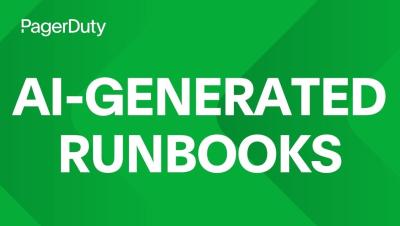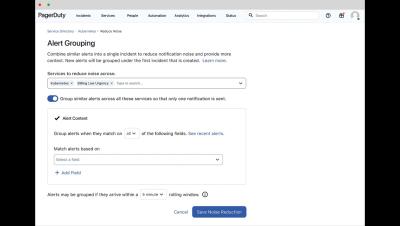Operations | Monitoring | ITSM | DevOps | Cloud
Incident Management
The latest News and Information on Incident Management, On-Call, Incident Response and related technologies.
Avoiding a Major Incident with PagerDuty AIOps
Learning Flows: Bringing consistency to your post incident processes
What is Prometheus Alertmanager?
Prometheus Alertmanager is a powerful tool designed to handle various alerts generated by Prometheus. It plays a vital role in the overall monitoring ecosystem, acting as a centralized hub for managing alert notifications. With Prometheus Alertmanager and its robust notification management capabilities, you can efficiently define alert routing and notification policies. This empowers you to take timely actions and mitigate potential issues before they impact your service availability.
Create a dedicated Slack channel for an existing alert
After Hours Alerting for ConnectWise: Using SIGNL4 to Route CW Tickets to On-Call Engineers
As a business owner or manager, you understand the importance of efficient operations and effective communication, particularly after hours. You want to equip your on-call engineers with all the information they need to resolve a ticket when not at their desk. If you are using ConnectWise to manage your service tickets – here is some great addition to help with your after hours alerting.
Blameless Unveils New Terraform Provider to Elevate Workflow Management at Scale
G2 Fall Report Positions Squadcast among the leading Incident Management, and IT Alerting Tools
What are AIOps platforms?
IT operations teams are challenged to keep pace with the rapid speed of digital transformation. As companies use more cloud-based apps, increase agile deployments, and develop new microservices-based applications, they add layers and complexity to their technology stacks, making life increasingly challenging for ITOps performance.