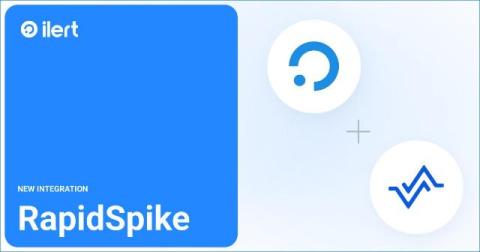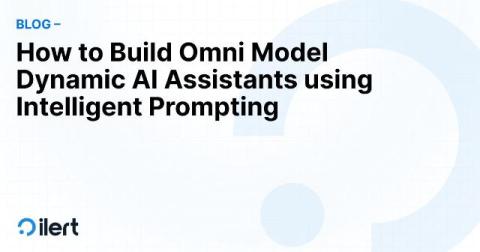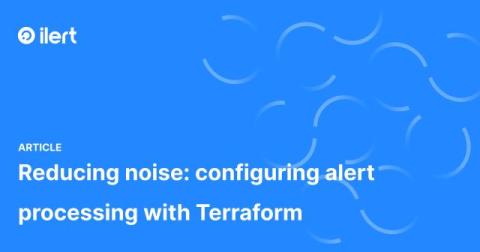New Integration: ilert + RapidSpike for Proactive Website Monitoring
We are pleased to announce a new inbound integration in the ilert catalog: RapidSpike. This integration enhances incident management by connecting ilert with RapidSpike’s website monitoring capabilities, ensuring teams receive real-time alerts on website performance, uptime, and security threats.