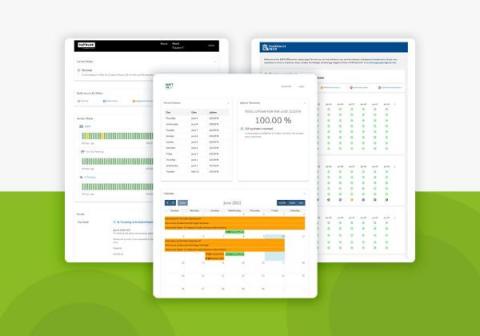What Is a Secure SDLC?
The Software Development Lifecycle (SDLC) framework defines the entire process required to plan, design, build, release, maintain and update software applications, including the final stages of replacing and decommissioning an application when needed. A Secure SDLC (SSDC) builds on this process, integrating security at all stages of the lifecycle. When migrating to DevSecOps (collaboration between Development, Security, and Operations teams), teams typically implement an SSDLC.