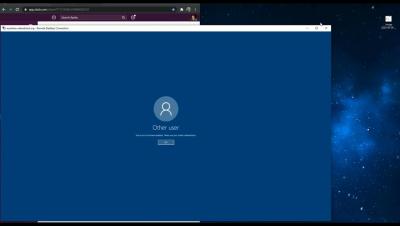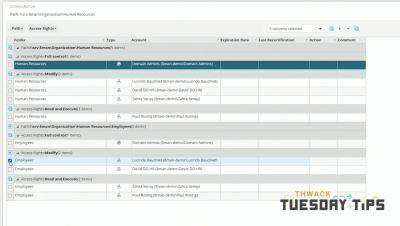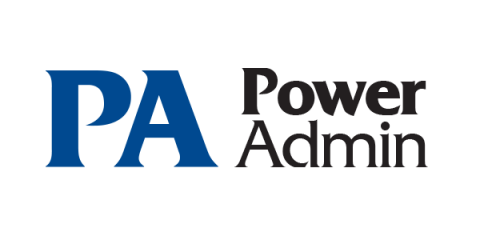What causes repeated account lockouts and how to resolve them
A stringent account lockout policy is vital to derail password guessing and brute-force attacks but it also runs the risk of locking out legitimate users costing businesses valuable time, money, and effort. With password reset requests accounting for almost 30% of the total IT help desk tickets, resolving frequent account lockouts becomes an indispensable part of a sysadmin’s job.