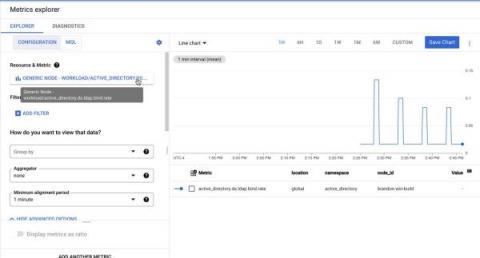New Active Directory Integration features in Ubuntu 22.04 (part 3) - Privilege Management
Linux Active Directory (AD) integration is historically one of the most requested functionalities by our corporate users, and with Ubuntu Desktop 22.04, we introduced ADsys, our new Active Directory client. This blog post is part 3 of a series where we will explore the new functionalities in more detail.