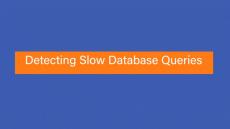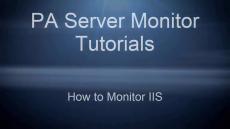With PA Server Monitor or PA Storage Monitor, you can run reports and see mathematical predictions of when server disk drives will run out of room.
How to Predict Full Server Disks.
- April 2021 (1)
- March 2021 (4)
- February 2021 (4)
- January 2021 (4)
- December 2020 (5)
- November 2020 (3)
- October 2020 (5)
- September 2020 (5)
- August 2020 (4)
- July 2020 (5)
- June 2020 (3)
- May 2020 (7)
- April 2020 (12)
- March 2020 (6)
- February 2020 (3)
- January 2020 (4)
- December 2019 (3)
- October 2019 (3)
- September 2019 (2)
- August 2019 (2)
- July 2019 (2)
- June 2019 (1)
- May 2019 (2)
- April 2019 (1)
- March 2019 (1)
- February 2019 (4)
- January 2019 (4)
- December 2018 (4)
- November 2018 (2)
- October 2018 (2)
- September 2018 (3)
- August 2018 (5)
- July 2018 (3)
- April 2018 (1)
- January 2015 (1)
- July 2014 (2)
- June 2014 (5)
Simple Server Monitoring Solutions for even the most complex networks.
PA Server Monitor, our flagship product, is touted as the easiest to install and use server monitoring software. But don't let the easy part fool you. This software ranks right alongside, if not above, its competitors with server monitoring power that IT admins only dream of. It was built by IT administrators who understand first hand what was lacking in other programs, so you can be sure that it was built with you in mind.
PA File Sight is popular among companies that are concerned with HIPAA and PCI compliance, internal corporate compliance, or just want to know who deleted a file. PA File Sight's active file and folder auditing can be an important part of meeting regulatory standards such as Sarbanes-Oxley, ISO and the Payment Card Industry Data Security Standard. With the built in security settings, managers will know if files are tampered with, deleted, or being read by those who shouldn't have access.
PA Storage Monitor is the best solution for monitoring large disk volumes, reporting on the stored content, etc. Using the Satellite Monitoring Service, remote servers are monitored on their local LAN, and then alerts and reporting information are sent back to the central service. The File System Analyzer module in PA Storage Monitor is possibly the most important and powerful of all of the monitors. It catalogs one or more entire disk volumes, including information on directories, files and file owners. This catalog can then be used to generate rich reports.
Power Admin LLC has been building professional grade system monitoring products for many years. Our products are used by Fortune 500 companies, government entities and educational institutions all around the world.