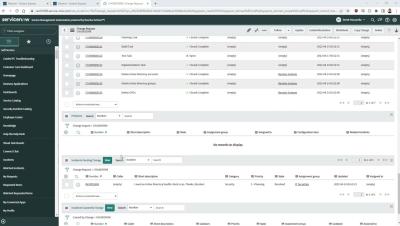Operations | Monitoring | ITSM | DevOps | Cloud
Active Directory
Stealthy but Dangerous: Defending Against Password Spraying Attacks in Active Directory
Objective Monitors in the Context of Active Directory (AD) Servers
Elevating Your Active Directory with Routine Health Checks
Active Directory Monitoring: Why You Need it and How to Do it Right
Deploy Site24x7's monitoring agent on multiple servers (over 20k) using Active Directory
How to effectively streamline AD actions with automation
How to Install Active Directory (AD) Users and Computers (ADUC)
Active Directory Users and Computers (ADUC) is a management tool that provides a graphical user interface for managing and organizing the elements of a Windows Active Directory (AD) domain. Key functions include user, group, organizational unit, and computer management, as well as control of security and permissions and trust relationships between domains. ADUC provides system administrators with a centralized interface, simplifying complex tasks and enhancing the security of Windows environments.
Azure AD Connect: What It Is and How to Configure It
Azure AD Connect offers organizations the power of hybrid identity solutions, providing a seamless bridge between on-premises Active Directory and Azure Active Directory. This guide will introduce the functions and features of Azure AD Connect, from understanding its core purpose to configuring it securely. With this information, you’ll have the knowledge needed to set up and maintain a robust hybrid identity solution.