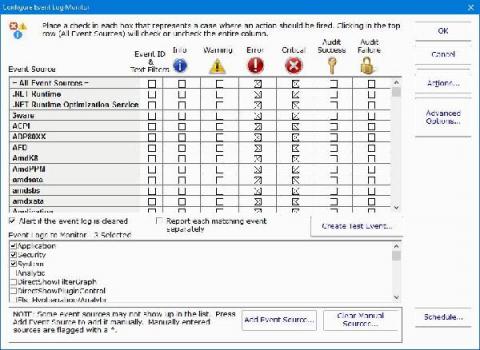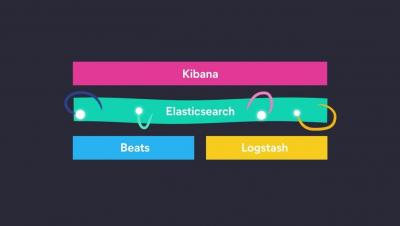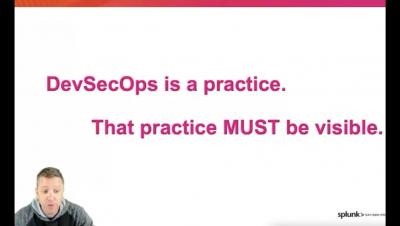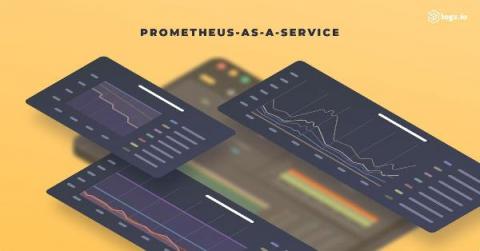Monitoring Windows Event Logs - Getting Started
Windows event logs are important for security, troubleshooting, and compliance. When you analyze your logs, you can monitor and report on file access, network connections, unauthorized activity, error messages, and unusual network and system behavior. However, Windows servers produce tens of thousands of log entries every day.