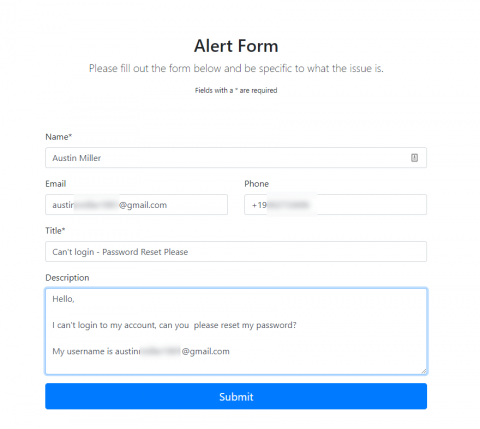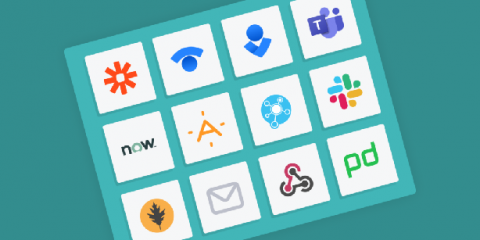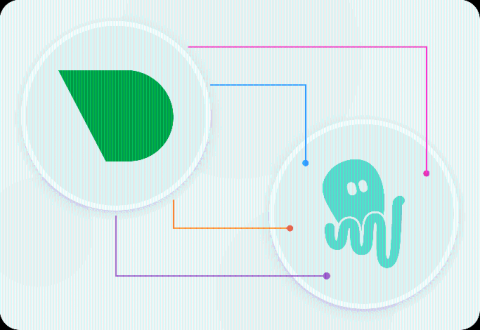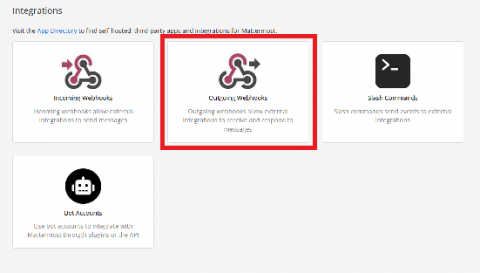Leading Video Conferencing Platforms Unveil New Waves of Integrations
Over the past year, many organizations have stagnated or struggled as a result of the global pandemic. Other businesses, specifically those who benefit from the widespread shift to remote work, have achieved unprecedented growth—none more so than video conferencing providers. Now, platforms like Microsoft Teams and Zoom are introducing new features that position them to become much more than video communication tools.