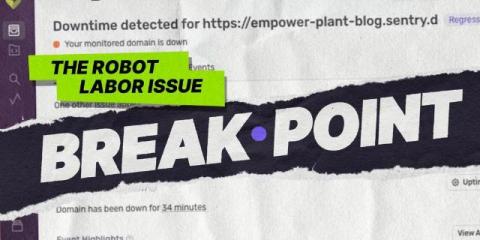Fix slow mobile apps before your users uninstall with Mobile Vitals
Mobile devs know the struggle. Small regressions can cause big issues in production, and fixing them isn't as easy as pushing a quick patch. Unlike a web app, shipping fixes for apps means navigating app store approvals, and often hopping on meetings with customers to debug because mobile issues can be so challenging to recreate. Catching these issues before the 1-star reviews roll in is crucial. Luckily, Sentry just made it easier than ever.