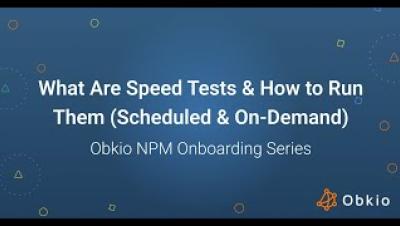Problem Management in IT: A Complete Guide
Dive into the world of Problem Management with our comprehensive guide! Learn about the differences between reactive and proactive Problem Management, the benefits it brings, the process involved, essential tools, and key terms.