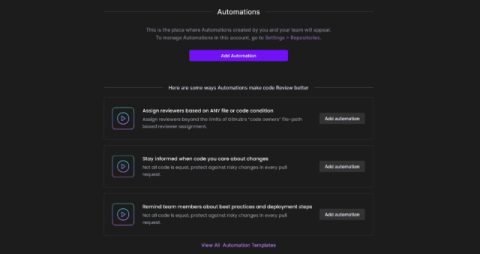GitKraken Desktop: Visualize Git, Simplify Version Control
Explore the future of version control with GitKraken Desktop on Windows, Linux, and Mac! Embrace a clear, user-friendly interface that simplifies Git and enhances developer collaboration. With intuitive features like the Commit Graph and Focus View, tracking changes and managing pull requests has never been easier.