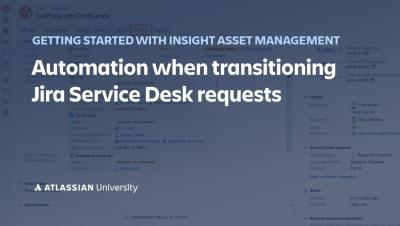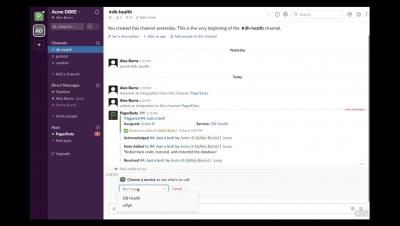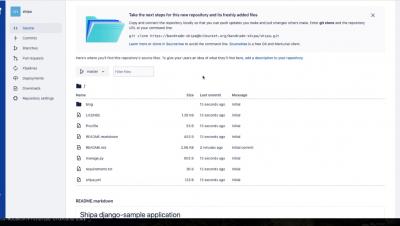The right way to track technician performance
Amid concerns of resource scarcity and increasingly complex resolution processes, service desks are constantly under pressure to deliver more with less. This, in effect, forces service desk managers to drive technicians to resolve requests faster, leading to an unhealthy obsession with numbers. Several service desks are known to regard the number of requests closed by technicians as a good yardstick for their performance.