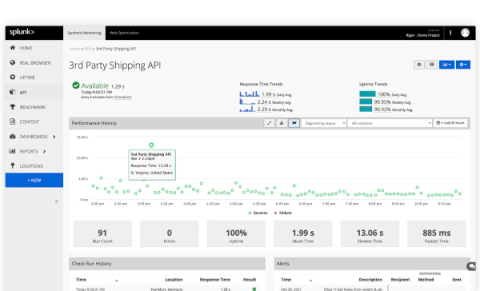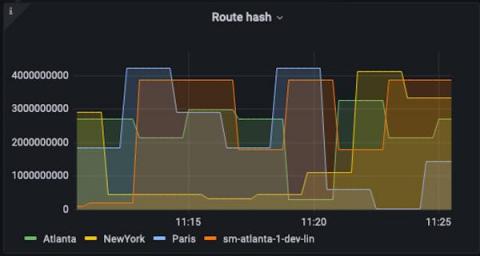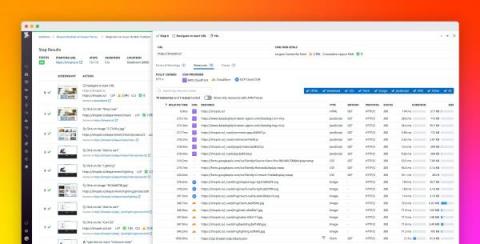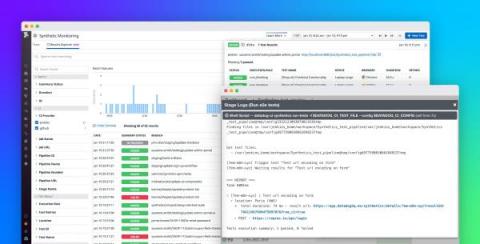Operations | Monitoring | ITSM | DevOps | Cloud
Synthetics
What is Synthetic Monitoring?
Find our more about synthetic monitoring: https://www.rapidspike.com/user-journeys/
AppDynamics Micro Demo: Synthetic API Monitoring
Synthetic testing: A definition and how it compares to Real User Monitoring
NEW: Splunk Synthetic Monitoring Adds Single Sign-On (SSO) and Security Improvements
Splunk customers are security conscious organizations demanding enterprise-grade features for their global workforce. Today, we are excited to announce several Splunk Synthetic Monitoring updates, including: support for Single Sign-On (SSO) via SAML 2.0, Concealed Global Variables, and an updated synthetic browser version (Chrome 97).
What is Synthetic Monitoring?
Find out more about Synthetic Monitoring: https://www.rapidspike.com/user-journeys/
Introducing Multi-Factor Authentication for Synthetics
Multi-Factor Authentication (MFA) provides an enhanced security mechanism for your entire organization by requiring multiple methods of authentication credentials. Using traditionally managed passwords for accessing your apps, services, and networks is no longer a secure methodology. Indeed, cyber threats are on the rise. Hackers today employ sophisticated techniques such as spear-phishing or pharming to gain unauthorized access to corporate accounts.
How traceroute in the Synthetic Monitoring plugin for Grafana Cloud helps network troubleshooting
One of the powerful tools available in Grafana Cloud is Synthetic Monitoring, a black box monitoring solution that can provide insights that are hard to get in other ways. It provides a different view of your application by observing performance and uptime externally and from all over the world. As a result, you can build an understanding of what your end users are actually experiencing. However, as great as it is, synthetic monitoring does have limitations.
Monitor CDN performance within your Synthetic tests
Content delivery networks (CDNs) reduce latency by delivering cached data (e.g., JavaScript files, stylesheets, images, and videos) from a network of linked proxy servers to end users around the globe. CDNs help reduce the load on your origin servers and shorten the distance that data needs to travel, thus improving the end-user experience.
Run Datadog Synthetic tests in your Jenkins pipelines
Continuous integration (CI) has become the mainstream approach to software development as it enables organizations to iterate quickly while minimizing the risk of releasing faulty code. To implement CI, many organizations rely on Jenkins—one of the most mature and widely used automation servers on the market. Jenkins comes with hundreds of community-backed plugins to help you easily integrate it with other tools in your development workflow.