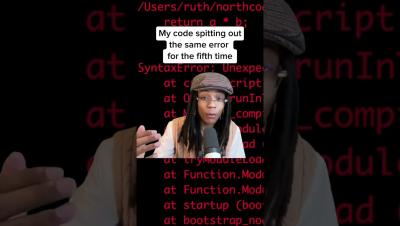Turning log anomalies into log alerts | LogicMonitor Envision
In this demo, discover how LogicMonitor Envision's anomaly detection helps your IT team stay ahead of issues before they escalate. By analyzing every log event, Envision identifies and marks new patterns as anomalies, ensuring your team is notified when something unusual happens. This capability, combined with unified logs and metrics, provides the context you need to make faster, smarter decisions about your network's performance and health.