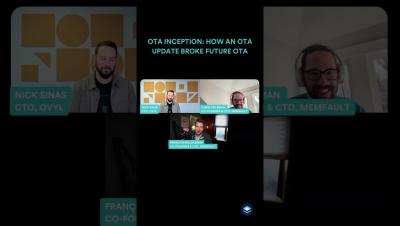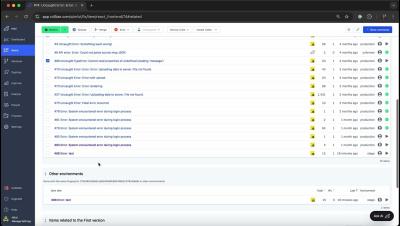How Did Bluetooth Become a Connectivity Staple?
Blecon’s Simon Ford takes us back to the origins of Bluetooth—reminiscing about coding BLE stacks in college and witnessing its rise from niche tech to a connectivity breakthrough. Did you know that making hands-free business calls in the car was the use-case that made Bluetooth a household name?