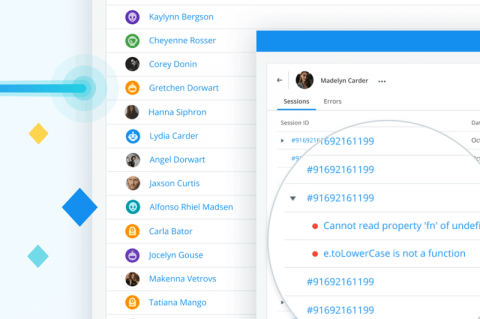Build more resilient mobile apps with Flutter Crash Reporting
Powered by the Dart language, Flutter is one of the fastest-growing cross-platform programming frameworks in the world. Since its release in 2017 it has been empowering developers to build mobile apps that work seamlessly across iOS and Android with a single code-base. If you're a Flutter developer, you'll already know the importance of building better quality software, faster - after all, it was made for that very reason. That's why today, Raygun is proud to bring you Flutter support Crash Reporting. This highly requested release gives you complete visibility into the health of your Flutter applications, with rich diagnostics that take you to the root cause of errors and crashes.