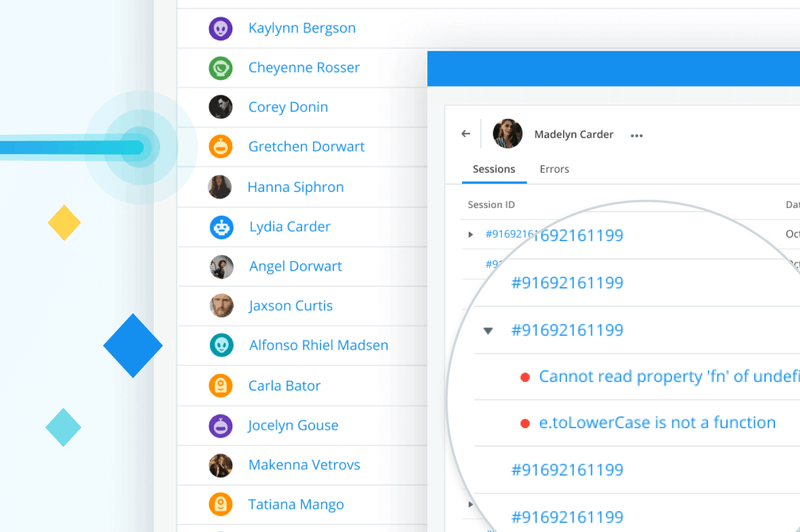3 Successful customer-centric monitoring strategies
In today’s digital-first climate, companies are faced with many challenges. But one thing should remain the same — the focus on delivering value to the customer.
To support that focus, many of today’s leading companies are reevaluating how they create customer-centric software.
While many tech leaders have the goal of ensuring great software experiences for their customers, many don’t have the visibility into the individual and aggregate customer experience, creating a gap between code deployed and that code's effect on real customers using your software day-to-day.
This is where Raygun can help. We have designed many of our features to help you put customers at the center of application monitoring, so you can be reassured your customers have great software experiences.
How does Raygun help you adopt customer-centric monitoring?
Raygun links individual customer experiences with crashes, errors, and performance problems so that software teams can gain visibility into real customer experiences and respond to problems in real-time.
Insights from crash reporting and real user monitoring can be brought together with the new Customers feature, making it easier to place your customers and their experiences at the center of your monitoring strategy.
To help, we've put together three strategies you can adopt today.
1. Triage support requests quickly with customer search and sessions at your fingertips
When the development team has visibility into who and why of errors, crashes, and performance issues, everyone benefits. With Raygun’s Customers, any team member can search for a specific customer and surface their full session and page performance history — alongside errors or crashes they experienced.
Replicating a customer session from a support request is often one of the lengthiest parts of debugging, but the Customers feature can help teams reduce resolution time by hours. Instead of a customer going back and forth between support and development, anyone can type in customer details into the search and surface performance data, crash diagnostics, and more at the customer level. (Raygun will also surface anonymous users according to your company’s privacy settings.)
For example, Chris Johnson from Hyperfish found that he saved $150k per year in support costs by using Raygun to surface issues directly to the development team as they occur so they can be triaged and resolved.
Tip:
Access the Customers section by navigating to the main menu in your Raygun app. Try typing a customer name, email address, or company name into the search function to surface real session data quickly, discover any errors they've encountered, and view browser, platform, and location data at a glance.
2. Connect errors and crashes to real customers so you can take action
Not all errors or crashes are created equal. To prioritize time and resources, software teams must put what is having the biggest impact on customers first.
For most developers using Raygun, the Error details page is the source of truth for the stack trace details, raw error data, and more. But did you know there is a menu on the right side where you can click Affected users to get a list of all the real customers that were affected by the error?
“With Raygun, we don’t just get an ID or some generalized data about users and the crashes they’ve experienced. Raygun makes crashes tangible by connecting them back to an affected user and their details. We can say: ‘John, at this clinic, experienced this particular crash at this particular time.’"
Vidar Sømme, Chief Development Officer, Vetserve
Scroll through the list of customers affected by the error, and see the full customer sessions and error instances on a per-customer level. Integrations with Jira, Zendesk, and Slack further allow you to pipe the relevant information to the right team, helping to resolve support tickets faster.
Tips:
- Delight customers by reaching out to affected users before they message your support team. For example, did customers see issues on a payment page and were unable to process payment? Recoup abandoned sales with proactive customer support.
- Add custom data to surface customer information that matters most to your business. This provides additional visibility into VIP customers and more to better prioritize development efforts.
- Better understand the full customer journey and replicate issues faster by clicking through to their session to see their navigation path and performance page-by-page.
3. Connect performance trends with individual sessions and page load times
Performance is at the heart of great customer experiences. So when it comes to optimizing in the hands of real users, Real User Monitoring tools help you to monitor trends and drill into individual users who are experiencing slow load times.
Average load times don’t always represent the few people having bad experiences. With Raygun, no user is left behind, giving developers the ability to look into edge cases and understand what impacts performance.
The RUM Performance page is your window into the front-end performance of your application. You can see overall performance trends across all your web properties, as well as a high-level view of your most popular and poor-performing pages.
From the main Performance page, you can drill into the areas that need attention, with a full histogram of page performance distribution.
Drilling into the specific users in that cohort allows you to find the commonalities that are causing poor user experiences. Not only do you have a full list of customers in that cohort, Raygun then takes that one step further by giving you a full breakdown of their session along with the waterfall load time of every page they visited.
The waterfall session breakdown in the video above helps you understand exactly how your application performed for every user session, down to every asset and server-side call, giving you instance-level diagnostics on every page request.
Tips:
- View individual users affected by performance problems and their performance environment to help make better business decisions.
- From the Users page, you can view important performance metrics like crash-free users, traffic, and overall satisfaction. You can also surface lists of New users and Active users.
“I saw that someone had trouble logging in, and knew from Raygun that it was because they didn’t declare their cache info. I made some changes to the application, refreshed the cookie, and told the customer that I would send him an email with some instructions to try again. As a result, the customer was able to log into the application again with no issue.”
Vidar Sømme, Chief Development Officer at Vetserve
Try these powerful strategies today
Business success is inextricably linked with the digital customer experience. Gaining visibility into how customers are impacted by crashes, errors, and performance problems is an exciting lens on performance for any software team. Customer-centric monitoring with Raygun helps your team to put your customers first when prioritizing errors, crashes, and performance.
If you’re looking to get the most from a customer-centric monitoring strategy, make sure you have both Raygun Error Monitoring and Real User Monitoring activated on your account.
If you’re new to Raygun, you can try our full suite of tools free for 14 days.
Our powerful and easy-to-use performance monitoring will give your development team a tangible way to deliver fast, performant, and error-free digital experiences.