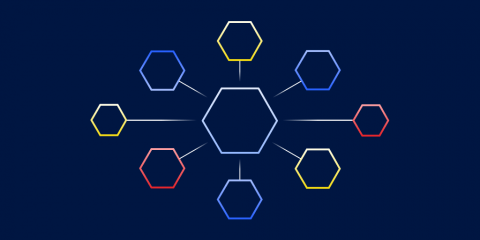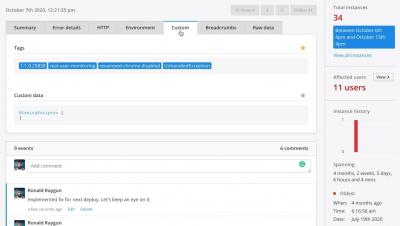Auto-Creating Defects from BugSplat in Your Defect Tracker
At BugSplat, we're always looking for ways to seamlessly integrate critical crash data into the support workflow. Another step in that quest has just been launched - the ability to automatically create defects from BugSplat databases in attached third-party trackers like Jira, Github Issues, Azure DevOps and more. This isn't just a new feature - it's a game-changer. Here's why.