Build more resilient mobile apps with Flutter Crash Reporting
Powered by the Dart language, Flutter is one of the fastest-growing cross-platform programming frameworks in the world. Since its release in 2017 it has been empowering developers to build mobile apps that work seamlessly across iOS and Android with a single code-base. If you’re a Flutter developer, you’ll already know the importance of building better quality software, faster – after all, it was made for that very reason.
That’s why today, Raygun is proud to bring you Flutter support Crash Reporting. This highly requested release gives you complete visibility into the health of your Flutter applications, with rich diagnostics that take you to the root cause of errors and crashes.
Flutter for Raygun works across both mobile, web, and desktop applications. You can see the latest compatibility by visiting the raygun4flutter package on pub.dev.
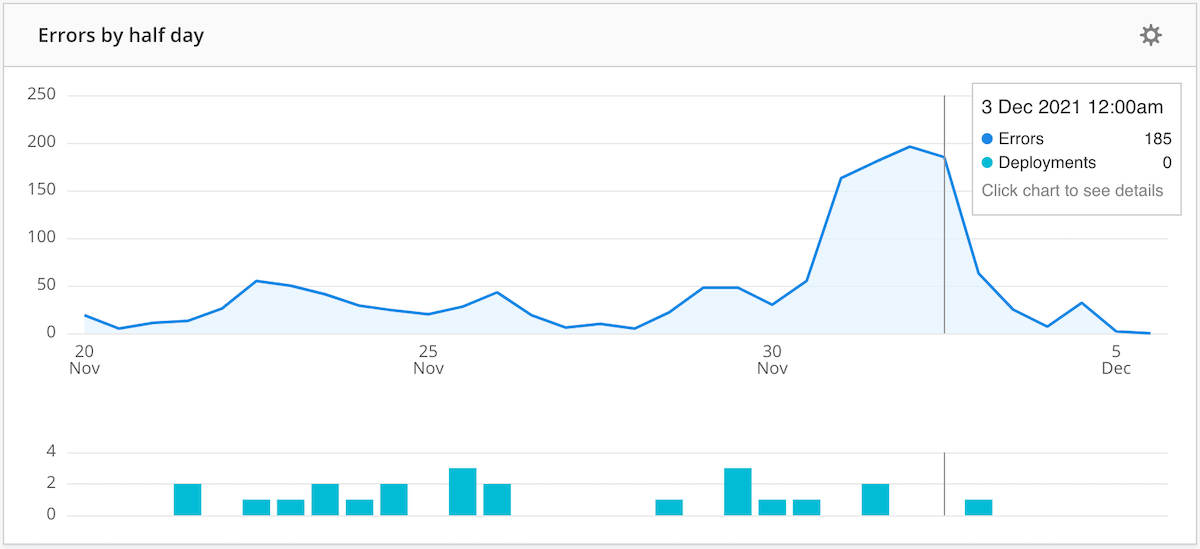
Build an unbeatable issue resolution workflow
Raygun helps you build a world-class development workflow to detect, diagnose, and resolve issues quickly. Keep a watchful eye over the health of your entire tech-stack, monitor deployments into production in real-time, and prioritize the most high-impact fixes.
Get to the root cause of issues faster
Stop relying on log files or support tickets with incomplete information. Drill into problematic errors to see the full stack trace along with the contextual information needed to build a clear picture of precisely how and why an error occurred.
Then, take it a step deeper by connecting to source code repositories using native integrations with GitHub, Azure DevOps, and Bitbucket that take you to the exact line of code causing the error, directly in Raygun.
Prioritize issues for the biggest impact
Raygun intelligently groups errors by root cause so that team members can see a manageable list of bugs to fix. Order and prioritize errors based on users affected and the number of occurrences. Prioritizing errors based on the number of users affected ensures that optimizations are having the greatest positive impact on the largest number of users.
By using top-level filters, you can segment errors by date, version, host, OS, browser, machine name, and custom tags, to focus on what matters most to your business. Attach custom data to error reports for even greater context and control.
Installation:
Getting set up with Flutter Crash Reporting is easy – simply follow the steps outlined below or visit the setup documentation for the most up-to-date instructions.
1. Depend on it
Run this command:
$ flutter pub add raygun4flutter
This will add a line like this to your package’s pubspec.yaml (and run an implicit dart pub get):
dependencies:
raygun4flutter: ^1.1.3flutter pub get. Check the docs for your editor to learn more.
2. Import it
Now in your Dart code, you can use:
import 'package:raygun4flutter/raygun4flutter.dart';
Raygun.init(apiKey:'12345',version:'1.4.5');You can view all of the platform specific notes in the Raygun4Flutter documentation.
Get started today
In the ever-changing landscape of mobile development, it’s never been more important to understand how your app is performing in the hands of your users. Significantly reduce your MTTR and ensure your customers are consistently getting the experience that they deserve with Raygun.
Already a Raygun customer? Simply log in, create a new application, and install Flutter for Crash Reporting. Unlimited users and applications come standard with every plan.
If you’re new to Raygun, sign up for a free 14 day trial with unlimited monitoring (no credit card required). Pricing starts from as little as $4 per 10,000 events per month.

