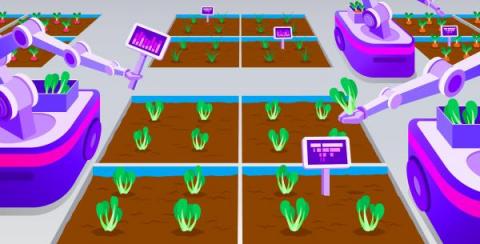How to Monitor Your Windows Infrastructure
Nowadays many organizations still rely on classic Windows servers and virtual machines (VMs) for their business applications. Although Kubernetes is a trending topic, not everything running in the cloud is a container-based application. When it comes to monitoring Windows applications and infrastructure, many businesses leverage OSS Prometheus to get Windows metrics via its Prometheus Windows Exporter.