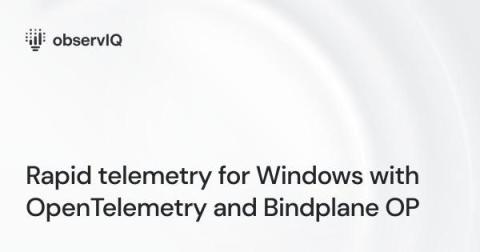5 Ways to Recover Deleted Photos from Windows Devices [Quick Methods]
Nowadays, we prefer capturing our memorable and important moments as photos on multiple devices, including Windows PCs. However, sometimes due to accidental deletion, formatting, virus attacks, etc., these photos get deleted from your device. Fortunately, there are several effective photo recovery methods available that you can try to recover deleted photos. Here, in this comprehensive guide, we will discuss 5 ways to recover deleted photos from a Windows device, ensuring your cherished memories are not lost forever.