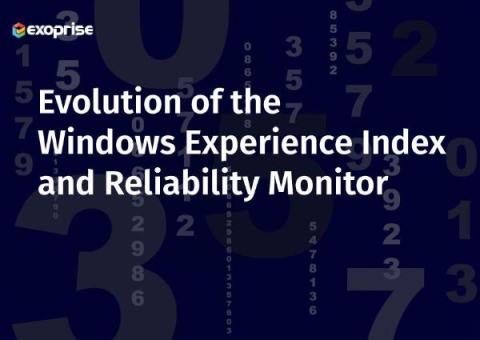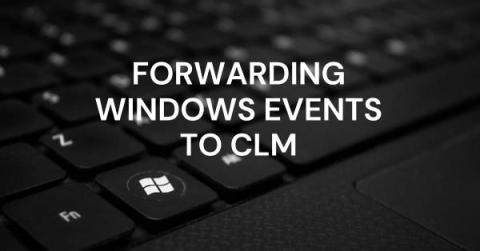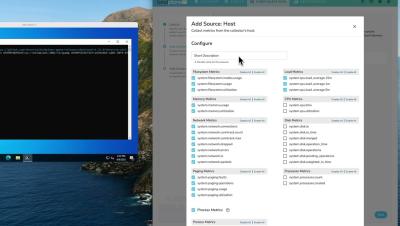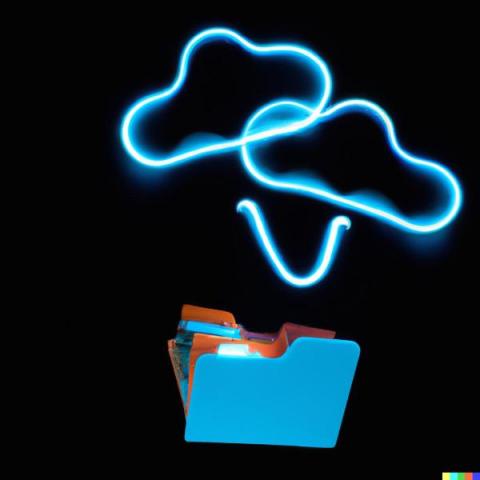Unleash optimal IT network performance with OpManager's Windows service monitoring capabilities
Windows services are the unsung heroes of Windows machines. This is because they act as critical components of the Windows operating system that run in the background to keep your computer running smoothly and securely. They are responsible for a wide array of tasks, including system startup and shutdown, security, performance, and application support.