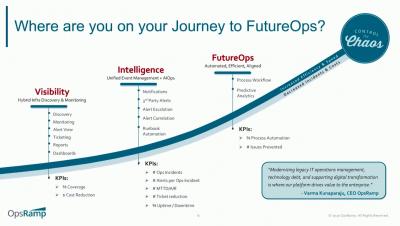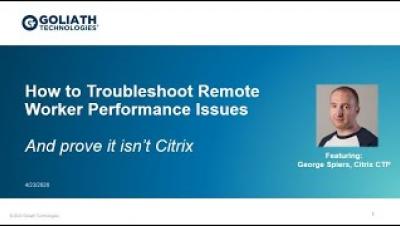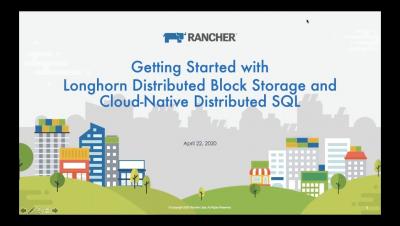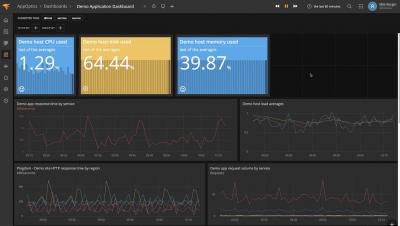Manage Your Hybrid IT Environment Through Remote Access
OpsRamp’s Secure Remote Console enables you to launch consoles into managed devices remotely. Remote consoles let you securely log into hybrid infrastructure through a wide variety of protocols like Secure Shell (SSH), Remote Desktop Protocol (RDP), Telnet, Virtual Network Computing (VNC) and Remote Shell (RSH). OpsRamp records all actions carried out by an administrator on a device. You can use video playback recordings for audit trails, change and compliance management and training.