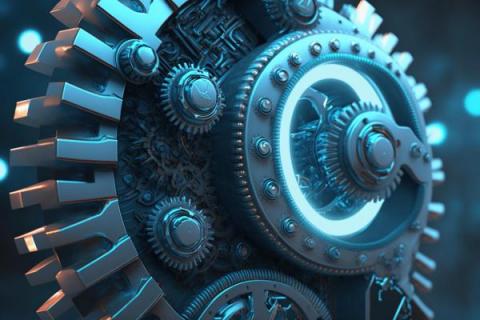Operations | Monitoring | ITSM | DevOps | Cloud
Git
7 Things You Need to Know About Github's Sponsors-Only Repositories
Open-source software is driving some of the most exciting innovations today. According to The Linux Foundation, open-source constitutes about 70 to 90% of all modern software solutions. But it isn’t all fun and games: open-source software is free, which brings about operational inefficiencies due to a lack of financial support for their developers. Platforms like Switch and SubStack started incentivizing paid subscription models to solve this problem.
Using GitKraken Client in WSL 2
WSL 2 is useful for developers who prefer a Linux development environment but need to use Windows as their primary operating system. And GitKraken Client is used by developers and teams to visualize and work efficiently with their Git repositories. With the 9.1 release of GitKraken Client, you can combine the benefits of both resources. In this article, we will explore the advantages associated with using GitKraken Client in WSL 2 and provide step-by-step instructions on how to get set up.
GitKraken Client 9.1: When Our Users Speak, We Listen
In our 2022 year in review, we recapped the six highly-requested features that were implemented over the course of the year. We also acknowledged the five highly-requested features that “got away” – meaning we hadn’t gotten to them… yet! Well, GitKraken Client 9.1 is here, we’re happy to share that two of those enhancements are now accounted for, along with other user-requested features and improvements that represent input from over 1,000 users.
Install & Configure the AWS CLI | A Beginner's Guide
The AWS Command Line Interface (CLI) is a powerful tool that allows you to manage your AWS resources from the command line. Whether you are a developer, system administrator, or DevOps engineer, the AWS CLI can help you automate and streamline your workflows, increase productivity, and improve the security of your AWS infrastructure. In this article, we’ll cover the basics of installing and configuring the AWS CLI on Windows, Mac, and Linux.
GitHub Actions for Azure
This post was written by guest author, Nahla Davies. Nahla has been in the software space since 2010 and a technical writer since 2019. She previously served as a lead programmer at an Inc. 5,000 experiential branding organization whose clients include Samsung, Time Warner, Netflix, and Sony. Microsoft Azure is widely popular among developers and across organizations because it’s scalable, flexible, and customizable.
The Benefits of Unit Testing and How to Run a Unit Test in Python
Unit testing is a software testing method in which individual units or components of a software application are tested in isolation from the rest of the system. The goal of unit testing is to validate that each unit of the software application is working as intended. In this article, we’ll cover the benefits of unit testing and demonstrate how to run a unit test in Python.
6 Tips for Debugging Complex Code
Debugging complex code can be an intimidating and time-consuming task, but it doesn’t have to be. With the right strategies, you can quickly identify and remedy issues in your code. In this article, we’ll cover some of the most effective techniques for debugging complex code including using print statements, breakpoints, test-driven development, refactoring for readability, utilizing debuggers and automated tools – plus more!
GitHub Tried to Change the Checksum for Release Archives. You Should Start Hosting Your Own.
27 Top Tech Tools for Managing Remote Software Development Teams
Scottish essayist Thomas Carlyle may not have been thinking about remote working tools for software development teams when he wrote, “Man is a tool-using animal. Without tools, he is nothing; with tools, he is all”. However, the statement is apt in this age of the internet with hundreds of thousands now working from remote locations. The statement is especially true for team leaders charged with the herculean task of managing remote software development teams.