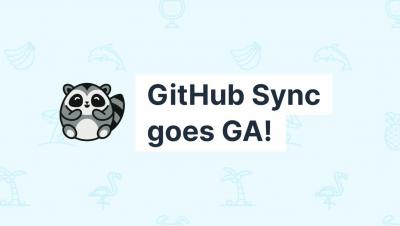Operations | Monitoring | ITSM | DevOps | Cloud
Git
Build and publish Visual Studio extensions with GitHub Actions
A friend of mine asked me how we build and publish our Visual Studio extension. His initial thought was that the process is manual and since the code is in a private repository, here's a quick walkthrough of building and publishing Visual Studio extensions with GitHub Actions.
Top 10 Git Commands Every Developer Should Know
Today, a developer’s typical workday would not be complete without using Git. Yes, Git has grown to be a crucial component of our normal development process, and it greatly facilitates our collaboration with others. One must become familiar with how it functions to use it effectively and make the most of it. If you are new to Git, the worst thing you can do is copy and paste answers you find online without understanding what they do or when to be utilized them.
Git-based CMS vs. API-driven CMS: Is One Better Than The Other?
Content management is shifting toward two headless options: Git-based and API-driven. Headless CMS solutions allow developers to edit and manage content easily while still using the front- and back-end tools and platforms they know and love. These Git-based and API-driven CMS solutions give developers a new way to expedite CI/CD processes without compromising product quality. Git is an essential tool for both beginners and seasoned software developers.
5 Types of Git WorkFlow & Explanation of each Flow
As you might be aware, each team has its own unique workflow based on the project type, size of the company, team preferences, and a number of other factors. The larger the team, the more difficult it is to keep things under control: disputes become more regular, delivery deadlines may postpone, priorities always change - the list may go on and on. Adapting Git is the first step in resolving these challenges, as it can be used in almost any workflow.
Best VS Code Extensions
For quite a long time now, Visual Studio Code has been one of the leading IDEs in the developer market. This is no doubt as the IDE is streamlined and made to support a lot of out-of-the-box tools. The IDE has come a long way, and it doesn’t seem to be slowing down any time soon. One major reason why VS Code is preferred by many is the ability of the developer to install tools that could help better their work in terms of productivity, better-looking code, and even collaboration.
GitLens 13 - GitLens+ Features for All on Local & Public Repos
GitLens+ is now better than ever. When we initially released GitLens+ in early 2022, a free account was required for access to features like the Visual File History and Worktrees. Since, we’ve seen that additional step as a hurdle for you, our users, to explore and use these rich new capabilities. Which is why with GitLens 13, we are very excited to bring the power of GitLens+ features, including the beautiful new Commit Graph, to ALL users on local and public repos. No account required.
7 (Deadly) Common Git Mistakes and How to Fix Them
Git is a version control system that is used by a vast majority of developers around the world. Developed by the Linux mastermind Linus Torvalds, Git has been available to the public since 2005 and has made developers’ lives much easier. With Git, working in teams and collaborating over files is much easier, and it helps enable faster development of software products.
Collect GitHub audit logs and scanning alerts with Datadog
For most organizations, GitHub is mission critical. Your GitHub repositories likely also contain some of your organization’s most sensitive data. GitHub provides tools to help you protect and govern this data, with tools such as audit logs, code scanning alerts, and secret scanning alerts. However, analyzing these logs and alerts through GitHub’s UI can be challenging. For example, looking for trends in your code scanning alerts over time through GitHub’s UI is just not possible.