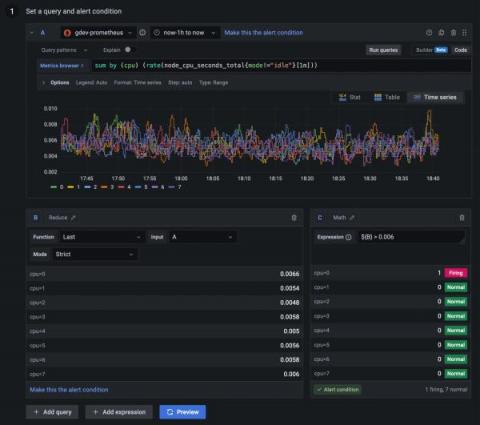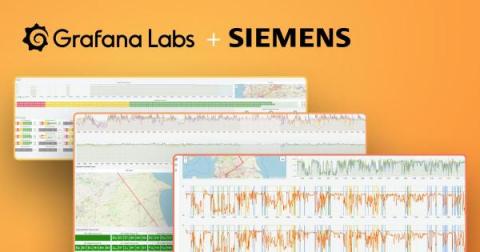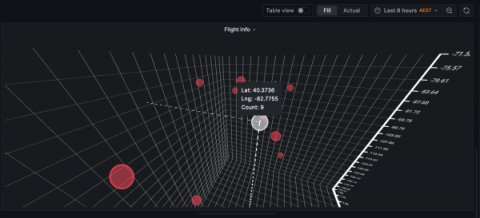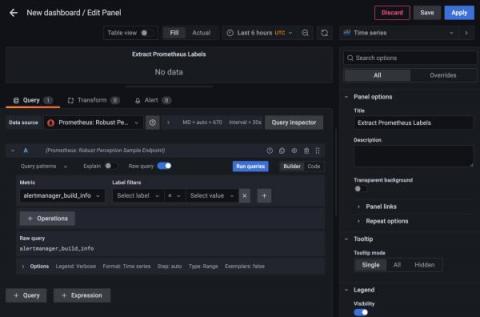Grafana Alerting: 12 ways we made creating and managing alerts easier than ever
Since the release of Grafana 9.0, we have been listening to feedback for Grafana Alerting from both our customers and the Grafana community forums. We have heard many of your recommendations, suggestions, and frustrations and have made significant improvements to Grafana Alerting since it became generally available last year. Here at Grafana Labs, we are always striving to improve our product and provide the best possible experience for our users.