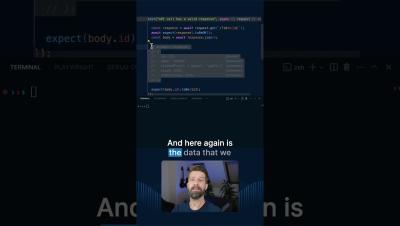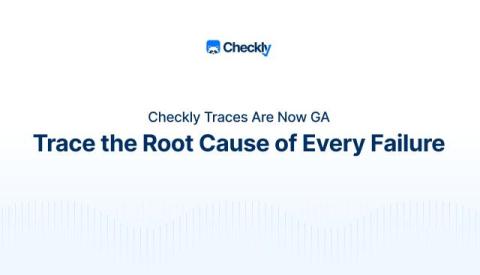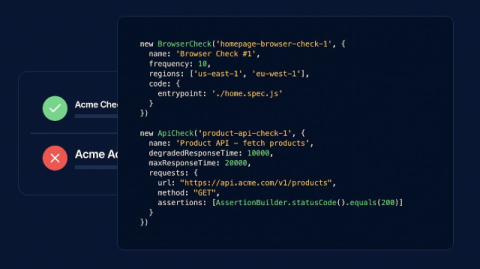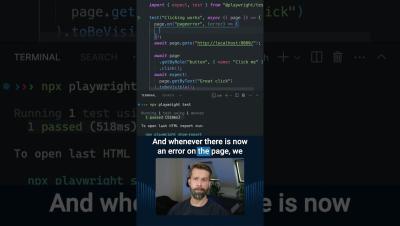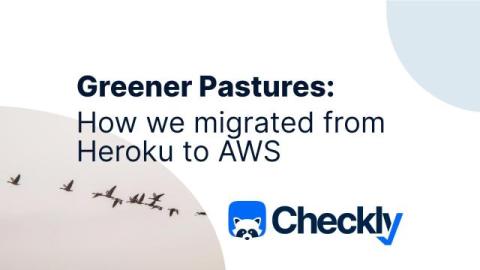Making sure you get a Checkly alert for every detected failure
It’s every ops team’s biggest anxiety: a monitoring system detects a failure, but the notification either isn’t delivered or isn’t noticed by the team. Now we have to wait for users to complain before our team knows about the problem. Checkly sends an alert every time the system detects a failure, but how can you be sure you’re getting those alerts, and that those alerts are going to the right people?