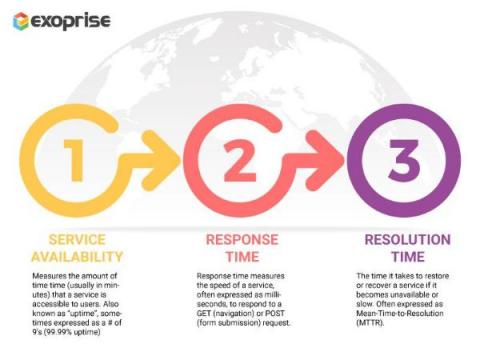Operations | Monitoring | ITSM | DevOps | Cloud
Microsoft 365
The latest News and Information on Microsoft 365 and related technologies.
Set up Microsoft Teams alerts when a website changes
Improving Trace Data For Azure Virtual Desktop
The Microsoft infrastructure makes collecting network traces more complicated. Network traces (tracert) inside and out of the Azure Virtual Desktop virtual machine are valuable when diagnosing support issues or when an end-user calls up complaining of poor Azure Virtual Desktop performance. The following information should help improve the collection of network traces and trace data, which will aid in diagnosing Virtual Desktop Infrastructure connectivity.
ServiceNow Integration
A Deep Dive into Office 365 Enterprise Licensing
Office 365, also known as O365, has become a cornerstone for enterprise productivity. With different plans such as Office 365 E1, E3, and E5, organizations can tailor their licensing to meet specific needs. This article delves into the nuances of Office 365 Enterprise Licensing, aiming to provide a clear understanding to help you make an informed decision.
Enhancing Microsoft Intune With Digital Experience Monitoring
Organizations today rely on mobile device management (MDM) solutions to secure and manage corporate resources across a diverse range of devices. One such platform is Microsoft Intune, which offers security, patch, and access control features for mobile and desktop devices. Today, we look at Microsoft Intune and how Exoprise Service Watch helps customers ensure Intune is working well.
Microsoft Teams Issues: How to Pinpoint & Highlight Performance Problems
Office 365 Services Overview
Microsoft Office 365, often simply referred to as Office 365, represents a significant shift in the way we approach work in a digital environment. It’s a subscription service that ensures you always have the most up-to-date modern productivity tools from Microsoft. This suite of services and applications goes beyond the traditional software suite to offer a wide range of tools and solutions to modern-day challenges faced by organizations and individuals alike.
Simplifying Microsoft Teams Troubleshooting for IT Teams
Microsoft Teams has become the go-to platform for seamless collaboration and communication. However, like any technology, performance issues can arise, and these issues affect user experience and productivity. For IT teams tasked with Microsoft Teams troubleshooting, having access to comprehensive data is key. In this blog, we explore the challenges faced by IT teams and how harnessing more data can make the process significantly easier.
EXperience Level Agreements (XLA), the Next Step with SLAs
The importance of the network to businesses has increased over the years (obviously). Nowadays, they are the main way that work gets done - they're the main way anything gets done. Consequently, how organizations measure their performance needs to change as well. Rather than just focus on network availability or simple uptime, they need to dig deeper and monitor User Experience. EXperience Level Agreements (XLA) as opposed to the traditional Service-Level Agreements help them reach that goal.