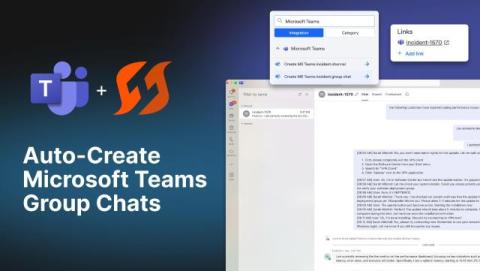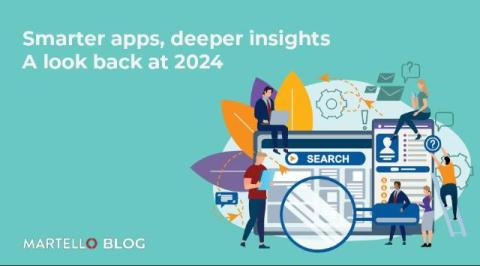Think proactive monitoring for Teams Phone is too good to be true? Think again.
Collaboration platforms like Microsoft Teams are absolutely central to how enterprises get business done these days. But sometimes the fastest, most direct way to answer a question, solve a problem or make a connection is still to pick up the phone and call. The value of solutions like Microsoft Teams Phone is that they offer the best of both worlds: the simplicity and efficiency of voice communication integrated with digital collaboration tools and capabilities.