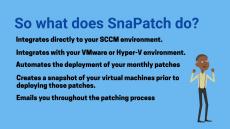|
By Mark
In the ever-growing digital landscape, managing vast amounts of data has become a crucial task for organizations and individuals alike. One essential strategy for effective data management is file archiving. But what exactly does this process entail, and why is it important?
|
By Mark
Microsoft Purview is a comprehensive solution that integrates data governance, compliance, and risk management across on-premises, multi-cloud, and SaaS environments. It is designed to help organizations classify, protect, and manage their data efficiently while maintaining regulatory compliance.
|
By Mark
Learn how to set up a Preservation Hold in SharePoint Online using Microsoft Purview to retain and protect critical business data.
|
By Mark
Managing sensitive information within an organization is no easy task, particularly when it involves archiving documents that are protected by Microsoft Information Protection (MIP). The challenge lies not only in the act of archiving but in ensuring that these documents remain secure, compliant, and accessible when needed. In this article, we’ll explore the intricacies of handling MIP-protected documents in SharePoint, especially when archiving them using Squirrel.
|
By Mark
In today’s fast-paced, digitally-driven work environment, effective collaboration and content management are crucial for success. Microsoft offers two powerful tools to help you achieve these goals: Microsoft Teams and SharePoint. While both platforms are designed to enhance productivity, they serve distinct purposes. In this in-depth comparison, we’ll explore the strengths of each tool, examine real-world scenarios, and provide actionable tips to help you make informed decisions.
|
By Mark
Managing large volumes of documents in SharePoint Online can become challenging as storage needs grow. With rising storage costs and limits, organizations often look for efficient ways to offload files. One highly scalable and cost-effective solution is moving documents from SharePoint Online to Azure Blob Storage.
|
By Mark
For SharePoint Online administrators managing large environments, keeping track of storage usage is crucial to maintaining performance and controlling costs. One key factor contributing to storage consumption is document versioning. By default, SharePoint Online keeps up to 500 major versions of each document, and with frequent updates, this can quickly add up.
|
By Mark
Archiving is a crucial concept in both personal and business data management, ensuring that important information is preserved for future use without cluttering up active systems. In today’s digital world, where vast amounts of data are generated every second, understanding the value of archiving and how it works can help organisations stay efficient, compliant, and secure.
|
By Mark
In today’s digital era, organizations increasingly rely on collaboration platforms to enhance productivity and streamline workflows. Microsoft SharePoint stands out as a leading solution, offering robust features for document management, team collaboration, and information sharing. It enables teams to work together efficiently, regardless of their physical locations, by providing a centralized hub for content, knowledge, and applications.
|
By Mark
In today’s interconnected business world, external collaboration is essential. SharePoint Online provides the flexibility to share documents with external partners, clients, and vendors, but this can also expose organizations to data security risks. Securing external sharing while ensuring smooth collaboration is key to maintaining trust and protecting sensitive information. Here’s how you can achieve that balance.
|
By SmiKar Software
See how you can gain insights in to your Azure Blob Storage with Cloud Storage Manager. Want to Know Why Your Azure Storage costs have increased?
|
By SmiKar Software
Azure Management Tools by SmiKar Software. See how our Azure Management tools can automate your daily tasks.
|
By SmiKar Software
Schedule snapshot creation and deletion of single and multiple VMs easily with SnapShot Master.
|
By SmiKar Software
See how Carbon can automate the migration of your virtual machines from Azure IAAS back to your on premise HyperV environment.
|
By SmiKar Software
SnaPatch Patch Management Addon for SCCM. Schedule, then snapshot your VMs before deploying your updates automatically.
|
By SmiKar Software
Is Patch Management causing you stress? Worried the latest round of Microsoft Updates are going to cause you an issue? See how SnaPatch can help.
|
By SmiKar Software
See how SnaPatch can help alleviate your patch management stress. SnaPatch, the perfect addon for Microsoft's SCCM. Dont let your monthly patch deployment stress you out.
|
By SmiKar Software
See how AVMD (Azure VM Deployer) can easily and quickly automate your VM deployment in Azure.
|
By SmiKar Software
If you have the need for further functionality while scheduling the shutdown and power on of your Azure VMs with orchestration.
|
By SmiKar Software
Do you need to migrate your VMs within Azure from Azure Service Manager to Azure Resource Manager? Maybe you need to clone one of your Azure VMs fast and easily? Perhaps you need to create a clone of your VM (to be used like a snapshot) while you patch or upgrade components of your server and avoid having issues with a risky upgrade?
- February 2025 (3)
- November 2024 (1)
- October 2024 (2)
- September 2024 (5)
- August 2024 (3)
- July 2024 (6)
- June 2024 (4)
- May 2024 (7)
- April 2024 (5)
- March 2024 (6)
- February 2024 (7)
- January 2024 (2)
- December 2023 (4)
- November 2023 (9)
- October 2023 (17)
- September 2023 (13)
- August 2023 (16)
- July 2023 (23)
- June 2023 (14)
- May 2023 (21)
- April 2023 (17)
- March 2023 (30)
- February 2023 (27)
- January 2023 (8)
- October 2022 (1)
- February 2022 (1)
- January 2022 (1)
- September 2021 (1)
- July 2021 (1)
- June 2021 (1)
- March 2021 (2)
- December 2020 (1)
- November 2020 (1)
- October 2020 (7)
- September 2020 (3)
- August 2020 (1)
- September 2019 (1)
- August 2019 (4)
- June 2019 (1)
- March 2019 (3)
- January 2019 (1)
- November 2018 (1)
- October 2018 (1)
- February 2017 (2)
- January 2017 (1)
- December 2016 (2)
- April 2016 (2)
SmiKar Software was founded with one thing in mind – creating tools that would make it easier to administer an ever growing, risk adverse, complex environment.
We pride ourselves on customer service and developing tools to help people manage their environment. We are constantly developing further tools to aid the Administrator.
Our Products:
- Cloud Storage Manager: With Cloud Storage Manager you will be able to instantly see where all your storage is going, allowing you to take back control and save money.
- Carbon: With Carbon you can easily migrate your Azure virtual machines to your on-premise environment quickly and easily.
- SnapShot Master: View Snapshot information for your virtual environment, Schedule Snapshot creation or deletions, receive email notifications and more.
- SnaPatch: Automate and Schedule a Snapshot of your virtual machines prior to the deployment of updates.
- Azure VM Scheduler / Orchestrator: AVMS automates scheduled startup and shutdown of Azure Virtual Machines and can perform multiple granular power schedules.
- Azure VM Cloner: AVMC connects to your Microsoft Azure subscriptions and allows you to view all of your virtual machines within Azure.
We live by our motto, AUTOMATION is the KEY to our SOFTWARE.