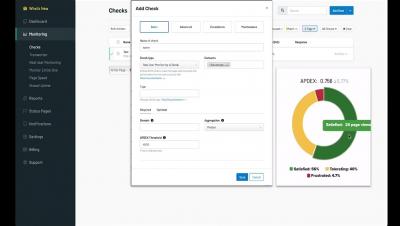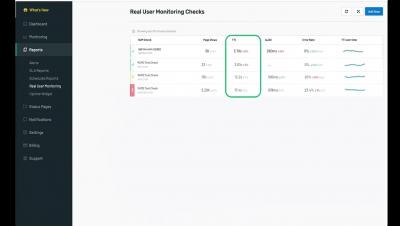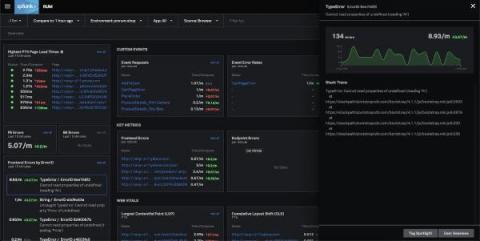Use Real User Monitoring to Optimize Real User Experience on Websites and Applications
What if I told you one of the most common mistakes businesses make is reporting on website performance without understanding user experience? What if I said there was much more to website performance monitoring than simply alerting you when your site is experiencing a downtime outage? No two websites – or baselines – are exactly the same.