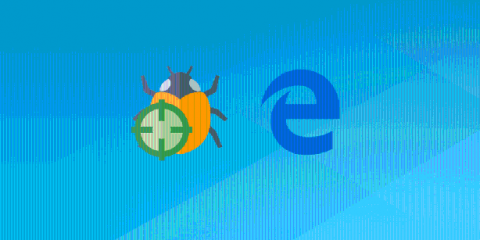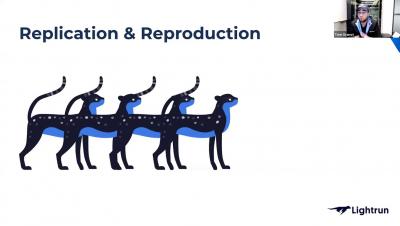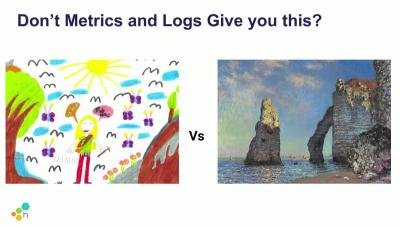Operations | Monitoring | ITSM | DevOps | Cloud
Debugging
JFrog & Lightrun Webinar: Continuous Observability & Continuous Debugging
Lightrun & JFrog - Achieving Complete Agility With Continuous Debugging And Continuous Observability
Memfault: End-to-End Firmware Management
Honeycomb Learn Ep 1 Instrument Better for a Happy Debugging Team
Honeycomb Learn Ep. 2: De-stress Debugging -Triggers, Feature Flags, & Fast Query
Hard-Won Lessons Building Maintainable Web Applications
I’ve built web applications for 15 years. Some have succeeded and flourished, others have crashed and burned. But I’ve learned some hard-won lessons along the way: techniques that correlate with maintainable code and long-term success. Maybe they can help you.
Debug errors in Lambda functions
Troubleshooting production issues in Lambda environments is often challenging. CloudWatch requires developers to comb through logs, search for relevant terms that they may not always know of and has hard-to-consume stack traces. For obvious reasons, we recommend using Sentry to instrument your Lambda Functions code in order to report error stack traces and associated debugging context. Here’s a walk through on how to instrument a Node function.
ChartCenter Walkthrough with Rookout
TrackJS for Node
TrackJS error monitoring, on your servers. We’re thrilled to announce official support for Node environments and the 1.0.0 release of our Node agent. We’ve actually had Node since sometime last year, but we’re finally formalizing it as a first-class citizen and fully-supported part of TrackJS! Here are some of the cool things you can do with TrackJS for Node.