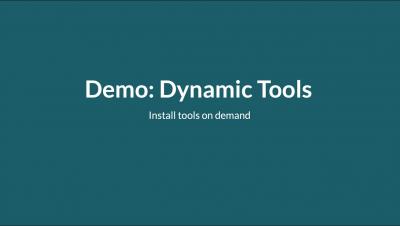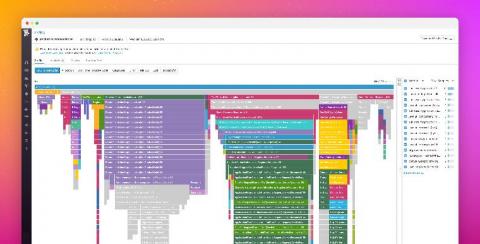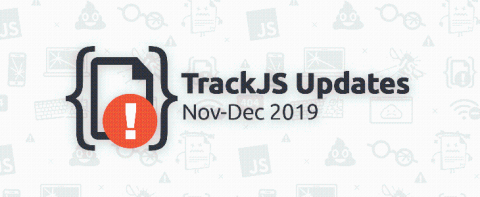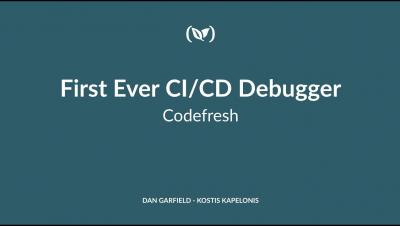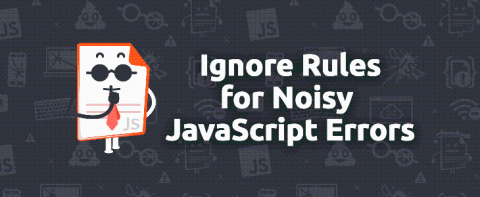Operations | Monitoring | ITSM | DevOps | Cloud
Debugging
Part 3 The World's First CI/CD Live Debugger In Codefresh: Dynamic Tooling
Introducing always-on production profiling in Datadog
To complement distributed tracing, runtime metrics, log analytics, synthetic testing, and real user monitoring, we’ve made another addition to the application developer’s toolkit to make troubleshooting performance issues even faster and simpler. Today, we’re excited to introduce Profiling—an always-on, production profiler that enables you to continuously analyze code-level performance across your entire environment, with minimal overhead.
Splunk Enterprise + Visual Studio Code = Better Together
Does one or more of the following personas describe you? If you fit one of those personas, you are in luck because I’m happy to tell you about some new Splunk integrations with Visual Studio Code in this blog.
Debugging a Segfault in Rust
In case you missed our pair programming session about how to run, crash, and debug a Native application using Sentry, worry not! Our artificial intelligence Richard — much more intelligent than it thinks — has used its special powers to upload a recording of our session. This time, we chose a very special victim: Symbolicator. That’s the service responsible at Sentry for processing native crash reports.
November-December 2019 Product Updates
Two months in one! We’re wrapping things up for the year, but wanted to give you all an update on all the great things we’ve shipped in the closing of 2019.
Make DevOps Suck Less With the World's First CI/CD Live Debugger in Codefresh
Powerful Ignore Rules for Noisy JavaScript Errors
Ignoring noisy and external errors is important to understanding the health of your client-side applications. Third-party scripts, user extensions, content crawlers, and non-impactful errors create lots of noise in web operations. With TrackJS Ignore Rules, you can filter out this noise and and have a clear view of your web application quality.
Live CI/CD Debugging and Breakpoints
October 2019 Product Updates
We’ve got a big update about to launch for Ignore rules, but we still had some time to improve the little things last month. Here are all the things we launched.