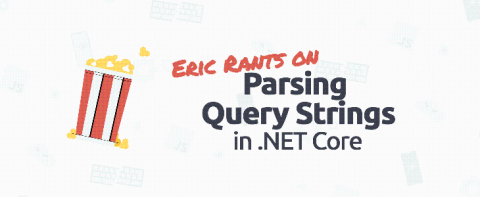Parsing Query Strings in .NET Core
We recently needed to parse and modify some query strings while building Request Metrics. Query string parsing has never been pleasant in .NET, has it improved in .NET Core? We were familiar with HttpUtility.ParseQueryString() for the task, but that API has a major landmine. With the release of .NET Core, Microsoft took another swing at it. We figured we’d try the new way and see how they did! If you want the fully uncensored version, check out the video above.