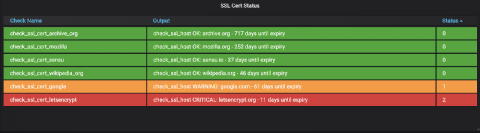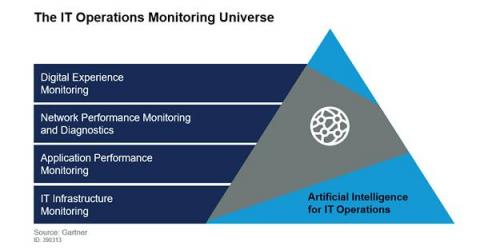Operations | Monitoring | ITSM | DevOps | Cloud
Latest News
How to launch IoT devices - Part 4: When to ask for help
(This blog post is part of a 5 part series, titled “How to launch IoT devices”. It will cover the key choices and concerns when turning bright IoT ideas into a product in the market. Sign up to the webinar on how to launch IoT devices to get the full story, all in one place.) First part: Why does IoT take so long? Second part: Select the right hardware and foundations Third part: IoT devices and infrastructure
Building a Raspberry Pi cluster with MicroK8s
The tutorial for building a Raspberry Pi cluster with MicroK8s is here. This blog is not a tutorial. This blog aims to answer; why? Why would you build a Raspberry Pi cluster with MicroK8s? Here we go a little deeper to understand the hype around Kubernetes, the uses of cluster computing and the capabilities of MicroK8s.
Kubernetes 1.18 available from Canonical
Canonical today announced full enterprise support for Kubernetes 1.18, with support covering Charmed Kubernetes, MicroK8s and kubeadm. Committed to releasing in tandem with upstream Kubernetes, enterprises can benefit from the latest additions to enhance their day to day operations.
TLS monitoring
Uh oh, the site’s certificate has expired. How do we generate a new one? Where’s the private key? Which servers need the new cert? What even goes in the cert? If this sounds all too familiar, rest assured you’re not alone. Outages due to expired certs are far too common and it happens to sites of all sizes (one recent example includes Microsoft Teams going down for several hours due to an expired cert). Disruptions like this are entirely preventable with proper monitoring in place.
Resources to help your business handle COVID-19
On March 16th, we announced our Customer Care Program, including four no-charge emergency response apps. We’ve already seen tremendous traction with the apps. As of March 25, nearly 1000 organizations have downloaded the apps. In addition, our amazing community has generated many new ideas, resources, tools, and stories. Some are best practices, some are specific to customers of the Now Platform®, and some come from ServiceNow partners who are helping with new apps, services, and strategy.
How to Evolve Your ITOM Strategy for Modern IT through 2024
Major changes are redefining how IT operations monitoring is done, and impacting tooling, processes and skills. But how exactly can IT Ops leaders ensure continuous service assurance of their critical digital services now and in the future? What’s the key to having the required visibility and control over these modern and complex IT environments that are increasingly hybrid, distributed, dynamic and modular?
Delivering Better Digital Experiences and Resilient IT Infrastructure During COVID-19
COVID-19 has caused an explosion in employees having to work remotely to maintain social distancing and prevent the rapid spread of the coronavirus. While a large remote workforce can place enormous strain on enterprise applications and hybrid infrastructure, IT operations teams must ensure that their employees can get the job done without frequent interruptions. At the same time, customers can no longer dine out or go to shopping malls, shifting to online services and mobile apps to meet their needs.
Best Practices for CSOs to Navigate Today's Uncertain World
What Is Test Driven Development?
When I’m writing new software, one of the most important thoughts in my mind is how I’ll test to make sure it works. There are lots of ways to test software, and when you’re at your best, you should be using all of them. Sure, you should make sure that your QA team is able to verify that your code works before it goes live. You should make sure that the code passes acceptance tests, too.