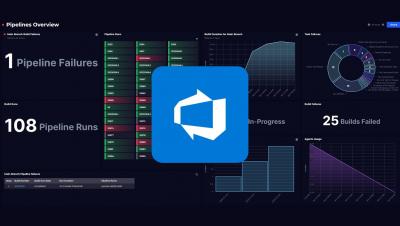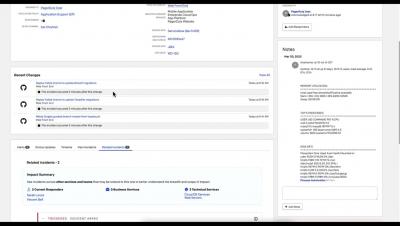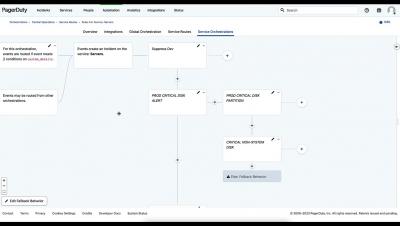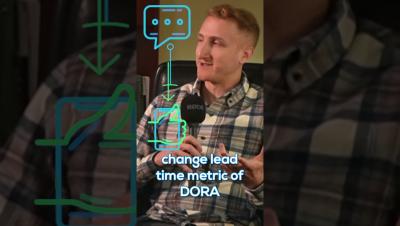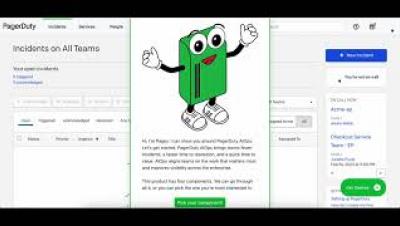Operations | Monitoring | ITSM | DevOps | Cloud
Demo
Admin Panel - Custom User Properties - xMatters Support
You can use custom user properties to store additional information about people your organization. You can use this information to sort, find, and organize users, as well as to notify teams based on particular criteria, like a specific skill set. Custom user properties are configured in the Admin or Settings menu and appear as optional or required fields in each user's profile.
Dashboard Fridays: Sample VMware dashboard
These three VMware dashboards built in SquaredUp provide a full overview of the data in a VMware deployment so users can spot performance issues and fix them fast. Having all the VM performance and health metrics in one place – for your VMs, VM hosts, and guest VMs – allows engineers to pre-empt issues and fix them before they become problems for end users.
The SolarWinds Platform
This video discusses the SolarWinds Platform, its different components, and how those components work together to monitor our customers’ diverse environments. This video is suitable for anyone who wishes to understand what the SolarWinds Platform and its components are, and what is the difference between the Orion Platform, the SolarWinds Self-Hosted Platform, Hybrid Cloud Observability, and SolarWinds Observability.
The role of SQL Monitor at Atruvia
Patrick Meyer, DBA at Atruvia, explains how SQL Monitor has enabled them to provide an improved client experience and save them time. Also as a Financial Services organization he outlines the role of SQL Monitor in compliance.
PagerDuty AIOps Triage and RCA Demo
PagerDuty AIOps helps teams achieve fewer incidents and faster resolution. We leverage machine learning to improve triage and reduce toil for teams. See capabilities such as outlier, past, and related incidents, change correlation, and more.
PagerDuty AIOps End-to-End Demo: Fewer Incidents, Faster Resolution
PagerDuty AIOps helps teams achieve 87% less noise and 14% faster MTTR. Check out our demo to see capabilities such as: automation and orchestration, noise reduction, triage and RCA, and visibility.
Introduction to Device Groups
Device Groups help prioritize what needs to be done to improve user experience. Customers use them to group by department, line of business, geography, VIP users, and any way they want. With device groupings, it’s easy to understand who has the worst digital experience and why - in real time. Combined with built-in groupings - by network connection, type of device, even by ISP - you'll have fewer issues to deal with, and when issues pop up, you'll fix them faster.
Developers like DORA metrics too
DORA metrics aren't just for software engineering managers. Individual contributors can like them, too. At Sleuth, our software engineers are team oriented and want to know what their bottlenecks are. Looking at the change lead time DORA metric gives useful insight.
Your Tour Guide for PagerDuty AIOps
Pagey is here to take you on a tour! See how PagerDuty AIOps can help you achieve 87% fewer incidents and 14% faster MTTR. We cover all 4 product capability areas including automation and orchestration, noise reduction, triage and RCA, and visibility.