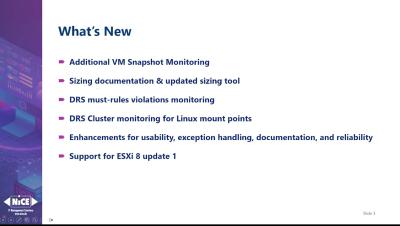Operations | Monitoring | ITSM | DevOps | Cloud
VMware
10 Best VMware Management Tools
Simplify Server Discovery with Tidal Accelerator's VMware Integration
Modernize as You Migrate Series: 04 - Discovering Your Servers with Ease Using VMware Integration
NiCE VMware MP 5 7 Release Recording 2023Q4
NiCE VMware Management Pack for Microsoft SCOM
Monitoring VMware environments is crucial for maintaining optimal performance and ensuring seamless operations within an organization. It provides real-time visibility into the health, performance, and utilization of virtualized infrastructure, enabling proactive identification of potential issues before they impact critical systems.
NiCE VMware Management Pack for Microsoft SCOM | Use Case
Monitoring VMware environments is crucial for maintaining optimal performance and ensuring seamless operations within an organization. It provides real-time visibility into the health, performance, and utilization of virtualized infrastructure, enabling proactive identification of potential issues before they impact critical systems.
Unveailing the ESX API
The VMware ESX API is an essential tool for modern IT professionals tasked with managing VMware vSphere environments. This Application Programming Interface (API) acts as a bridge between the VMware ecosystem and various automation, scripting, and integration solutions, streamlining and enhancing the management of virtual infrastructure. At its core, the ESX API provides a powerful way to interact with the vSphere environment programmatically.
VMware Horizon Monitoring
In the world of virtualization, VMware Horizon is a name that every expert is familiar with. This powerful platform has revolutionized the way employees access their desktops and applications, creating an unparalleled digital employee experience (DEX). With features like Virtual Desktop Infrastructure (VDI) and Desktop as a Service (DaaS), VMware Horizon has become the go-to solution for organizations looking to streamline their IT infrastructure.
What is VMware Tanzu? And Why does Tanzu Matter?
Here in the Benelux region, we have recently been seeing increased interest in our capabilities to monitor and automate root-cause diagnostics for VMware Tanzu and other containerized / K8s technologies. Tanzu monitoring is one of the VMware technologies we’ll be demoing at VMware Explore in Barcelona (6 – 9 November 2023) and expect to see a lot of interest in it.