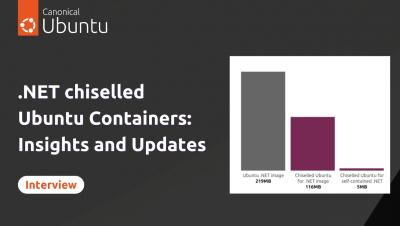Top 3 Reasons to Migrate from Visual FoxPro to .NET
For companies relying on applications built with Microsoft's Visual FoxPro (VFP) development platform, the time has come to seriously consider modernizing to a more current technology like .NET. Released way back in 1995, FoxPro reached the end of its life a decade ago when Microsoft announced the product's retirement. While VFP apps that work fine today may seem to prevent the need to modernize, under the surface, trouble is brewing. This article examines the most pressing reasons why visual FoxPro migration to .NET should be a priority for forward-thinking IT leaders.