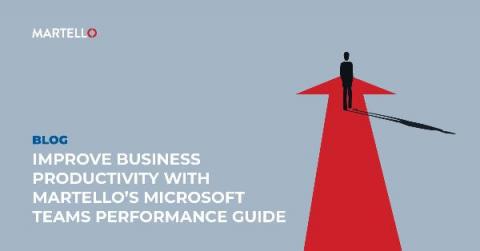Operations | Monitoring | ITSM | DevOps | Cloud
Microsoft 365
The latest News and Information on Microsoft 365 and related technologies.
SCOM Connector for Microsoft Teams
How to Monitor ALL of Microsoft 365
Only Exoprise provides full coverage for synthetic monitoring of the entire Microsoft 365 suite. The use of 8-10 different synthetic sensors per site provides customers and prospects with an ideal start. These site locations may include corporate headquarters, branch offices, or work from home settings with knowledge workers. Exoprise effectively monitors the health, availability, and performance of applications such as Azure AD, Exchange Online, Teams, Yammer, OneDrive, Outlook, Portal, etc. via synthetic sensors and captures real-time metric data in CloudReady.
Improve Business Productivity
In the past year, Microsoft Teams has become one of the top videoconferencing and telecommunications platforms that have helped keep businesses productive throughout this global pandemic. Pivoting to remote/hybrid work environments in the long term is more easily achieved with a service like Microsoft Teams, which makes ensuring and maintaining optimal service on your end that much more important. Behold the key to help improve business productivity and optimize your Teams performance.
Exoprise Delivers Resilient Digital Experience and Microsoft 365 Visibility to BCD Travel
Integrating AppSignal With Microsoft Teams
We’re constantly looking for interesting integrations for our performance incidents, exception incidents, anomaly detection and uptime monitoring notifications, and our latest addition is an integration for Microsoft Teams. Microsoft Teams is a hub for team collaboration in Microsoft 365. It integrates people, content, and tools your team needs to be more engaged and effective.