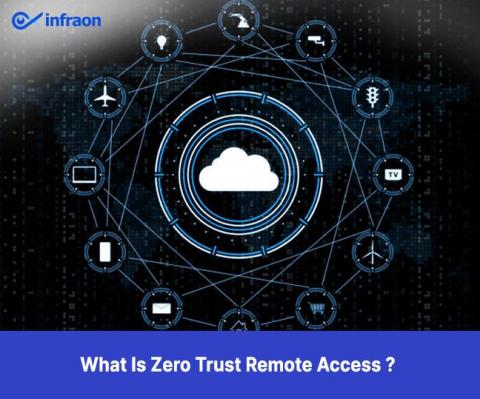Operations | Monitoring | ITSM | DevOps | Cloud
ITSM
The latest News and Information on IT Service Management, Service Desk and related technologies.
4 ways technology optimization can elevate service operations
As the dependency on fast, easy-to-use technology continues to grow, it’s crucial for organizations to provide their employees with the best digital experiences possible. Workers are unable to successfully do their jobs if they frequently encounter disruptions and outages. Simply put, your IT infrastructure is critical to effective service operations. Technology optimization can help you make better use of the tools you already have and streamline the way your IT department functions.
Saving Customers Money Through Thoughtful Solutions to Long-Term Problems
Managing Complex Cloud Migration With Observability
Create an IT Service Catalog with simple steps in 2023
Zero Trust Network Access
New AI-powered chatbots heighten need for a service management platform
The technology behind OpenAI’s new ChatGPT service could change how humans interact with applications and machines. Tech giants such as Microsoft and Google are racing to catch up by launching their own AI-powered chatbots, realizing this technology can improve their search capabilities and enhance their product offerings. As new AI technologies and applications flood the market, strict governance will be critical.
Do IT Tickets Give the Full Picture of Issues in the Digital Workplace?
As businesses now rely on technology to carry out most, if not all their operations, the volume of IT issues that arise on a daily basis has grown significantly. From large corporations to small startups, operations are primarily run via a digital workplace that encompasses a huge variety of technology, such as Microsoft Office, Zoom, Google Meet, MS Teams, Salesforce, and many more.
How to Track Adoption of SaaS Application using Nexthink
Digital transformation is complex, and software license costs can balloon your IT budget. Nexthink helps your team track adoption of SaaS applications, so you can make data-driven decisions to lower costs or speed digital transformation. In this blog, you’ll learn how Nexthink helps IT teams like yours evaluate application adoption and increase usage.
How To Improve Device Performance with Scheduled Device Restart with Nexthink
When devices are not rebooted frequently, it can adversely impact the Logon and Extended logon duration and affect device memory and device performance. This can lead to missing critical patches and Windows updates causing performance and security issues, Hence, scheduled restart of the device once in 7 days is a recommended best practice. Let us look at How to Improve Device Performance by doing a scheduled restart with Nexthink.