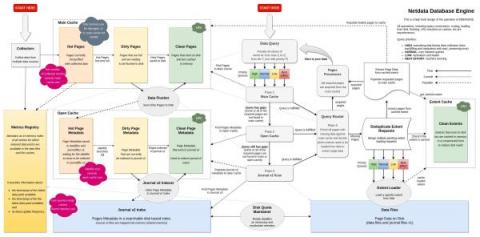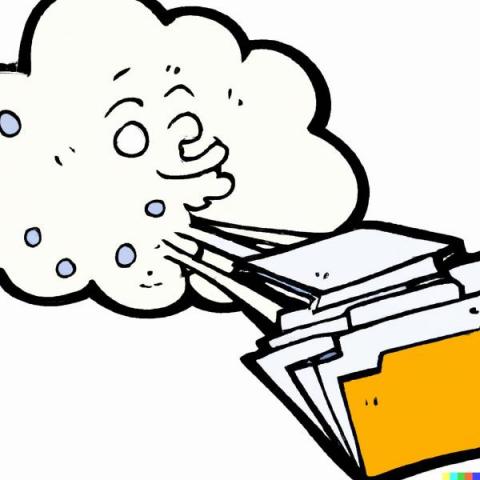Testing doesn't stop at staging
Imagine a perfect world where software releases ship bug-free. Developers write perfect code the first time, all tests pass without issues, operations teams effortlessly deploy builds to production, and customers never experience defects. Everyone's happy, and the Engineering team can focus exclusively on building and delivering features. Of course, we don't live in a perfect world.