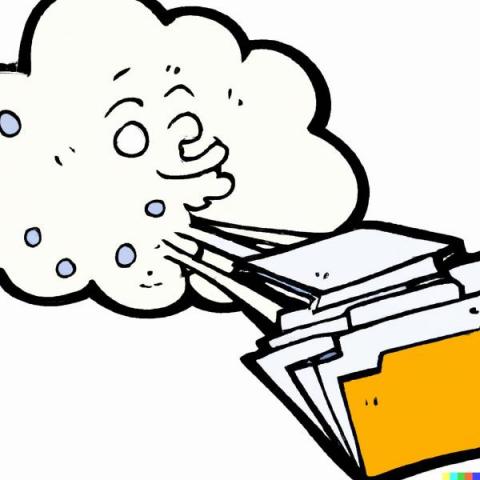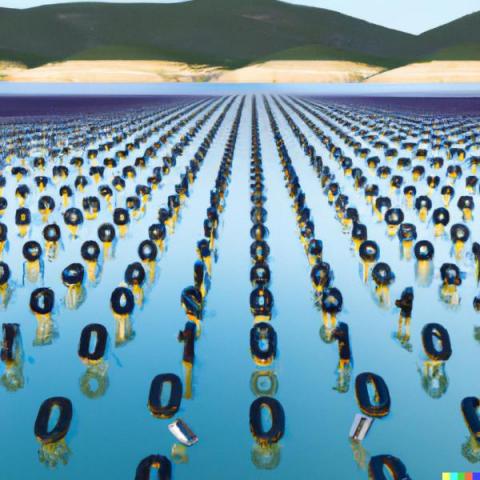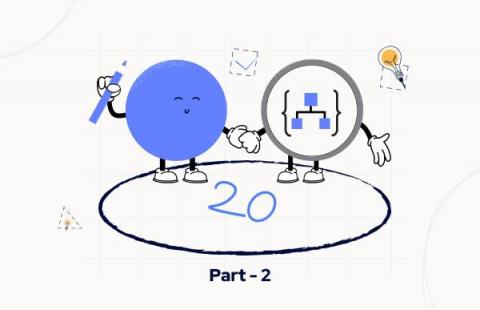Install & Configure the AWS CLI | A Beginner's Guide
The AWS Command Line Interface (CLI) is a powerful tool that allows you to manage your AWS resources from the command line. Whether you are a developer, system administrator, or DevOps engineer, the AWS CLI can help you automate and streamline your workflows, increase productivity, and improve the security of your AWS infrastructure. In this article, we’ll cover the basics of installing and configuring the AWS CLI on Windows, Mac, and Linux.