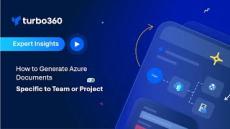|
By Shane Kilip Santiago
Understanding the cost of Azure resources at a granular level is critical for managing budgets effectively. With resources deployed across different resource groups-be it by teams, departments, or projects-tracking expenses can become complex. By analyzing costs per resource group, organizations can allocate ownership, identify cost spikes, and ensure accountability.
Cloud adoption brings agility and scalability, but without effective cost monitoring, cloud expenses can spiral out of control. Microsoft Azure offers robust budget monitoring tools to help businesses manage and optimize cloud spending. These tools enable real-time tracking, forecasting, and alerting for Azure budgets, ensuring efficient cost management and avoiding unexpected expenses.
Azure Service Bus is a cloud messaging service that transfers information between services running in both the cloud and on-premises. So, it becomes essential to ensure the performance and availability of Service Bus as it might be used in applications and integrations for transferring business-critical messages. To help you with that, we have listed and compared the top Azure Service Bus monitoring tools with their features.
|
By Swathi Thangapandi
FinOps is an evolving concept increasingly practiced in cloud computing organizations to manage and optimize their infrastructure cost. It requires team collaboration among Finance, Engineering and IT Operations to gain a deep understanding of the expenditure, take financial accountability, and make informed decisions to maximize the business performance.
|
By serverless360
Many organizations migrate their workloads to the cloud or begin leveraging what the cloud offers. However, to keep their businesses up and running during this process, organizations still require integrating their systems in the cloud, like Dynamics365, Salesforce, and ServiceNow, with Azure Integration Services (AIS) and potentially on-premises. One crucial aspect of such integrations is keeping them healthy and available, which requires monitoring and diagnostics.
|
By Srihari Senthil
Distributed tracing is the functionality to trace requests or messages flowing through different systems or environments like frontend, Backend, middleware. Distributed tracing brings connectivity or visibility of various services using a unique identifier. This identifier is passed to different services to correlate them as a single flow. We track data from different services with distributed tracing, but how do we visualize them? Visualization is a tedious task.
|
By Turbo360
It’s the end of another year, and we’re sitting down and scrolling through memories that defined our 2024 journey at Turbo360. We weren’t just building a product; we were creating something that would change how businesses see cloud management. This isn’t just another corporate year-end recap – it’s a story of growth, and the incredible community that’s been riding alongside us.
|
By Sruthivika
Efficient cloud management starts with visibility. Turbo360, an advanced Azure monitoring and cost management platform, not only provides this visibility but also transforms it into actionable insights, empowering organizations to optimize their Microsoft cloud investments. At its core, Turbo360 blends platform, solution, and infrastructure monitoring combined with cost management, offering a unified solution for complex Azure environments.
|
By Shane Kilip Santiago
Azure Virtual Machines (VMs) offer a powerful and scalable way to run workloads in the cloud. However, their flexibility comes with a cost that can quickly spiral out of control if not managed effectively. This blog will guide you through understanding your Azure VM costs, explore best practices for optimization, and introduce a powerful tool “Turbo360” to help you save even more.
|
By Turbo360
Azure offers diverse cloud resources that empower businesses, but managing costs can be challenging without a clear view of expenses per resource. For organizations, understanding Azure costs per resource is essential to optimize spending, predict expenses, and make data-driven decisions. This blog will guide you through calculating and monitoring costs for individual Azure resources, using native tools like Azure Cost Management, and providing tips on reducing unnecessary expenses.
|
By Turbo360
This podcast episode features a discussion led by Lex and Arnav Sharma, a Microsoft MVP and certified trainer, focusing on Terraform and its application in Microsoft Azure. Arnav provides insights on getting started with Terraform, emphasising its benefits such as automation, consistency, scalability, and cost efficiency in managing cloud resources through infrastructure as code (IaC).
|
By Turbo360
The video explains how to use a feature in Power Automate to schedule the pausing and restarting of applications. It begins by discussing a scenario where an application needs to be paused over the weekend for maintenance on an integrated system.
|
By Turbo360
This video addresses a common concern among users of Azure Logic Apps regarding what to do when their applications accidentally get turned off. Learn how to set up monitoring and alert systems to keep Logic Apps operational.
|
By Turbo360
In this video, Azure MVP Michael Stephenson introduces the auto-correct feature that automatically restores a disabled Logic App to its running state. Watch as Michael demonstrates how to monitor the app’s status, simulating the disabling process. The system detects the change, triggers alerts, and automatically reactivates the app, ensuring uninterrupted operation. Michael highlights the value of this feature in keeping Logic Apps running smoothly, even if they are accidentally turned off.
|
By Turbo360
This video aims to simplify the Azure documentation process for various teams within an organization. The Document Groups feature allows users to create groups specifically for different teams, applications, or departments, making documentation more organized and accessible. With a modified tree view, users can create and manage documentation tailored to their specific team or project needs.
|
By Turbo360
FinOps Certified practitioner Mike Stephenson talks with Obinna Nwokolo from Microsoft's Azure team about how businesses can save money using Azure's pricing options. They explain two main ways to save: Azure savings plans, which let customers commit to a certain spending level for flexibility and reservations, where customers reserve specific resources for a set time.
|
By Turbo360
This video introduces a feature in Turbo360 that enhances cost management by providing easy access to cost-saving recommendations from Azure Advisor. The platform organizes costs into a tree view, allowing teams to see their expenses by department or project. This structure helps teams identify savings opportunities, such as resizing virtual machines or shutting down unused resources. The aim is to empower different teams to manage their own costs and make informed decisions, ultimately leading to better cost management across the organization.
|
By Turbo360
This video helps users uncover and clean up unused resources in their Azure environment. It covers practical steps for detecting idle resources—like virtual machines, SQL databases, and unattached disks—that can quietly drive-up costs if left unchecked. Discover how to set up a structured cleanup plan and integrate it with Azure DevOps, enabling teams to manage cleanup tasks as work items within their workflows. By organizing and prioritizing these activities, teams can efficiently reduce waste and optimize their cloud spend.
|
By Turbo360
Turbo360's Product Owner, Michael Stephenson, brings you the latest updates in the Azure cost management and monitoring platform. This video highlights exciting new UI themes, enhanced widget features, and improved cost analysis tools—all designed to boost your productivity and deliver deeper insights.
|
By Turbo360
Building robust solutions on Azure is essential in today’s cloud-driven world, where performance, availability, and resilience are the cornerstones of successful applications. In a recent episode of Azure on Air podcast, we brought together leading Azure experts to dive deep into these critical aspects of cloud architecture. From overcoming the challenges of distributed systems to mastering performance optimization, the conversation explored the ins and outs of creating high-performing, reliable solutions on Microsoft Azure.
|
By Turbo360
Total Cost of Ownership for enterprise software is the sum of all direct and indirect costs incurred by the software and is a critical part of the ROI calculation. The reality of the cloud support process is that the user will end up paying more money depending upon the severity of the problem. For Instance, the support ticket resolved by 1st or 2nd line support teams would cost less than being resolved by the Architecture team.
|
By Turbo360
I am Michael Stephenson, Azure MVP, and Integration Architect. I work as a Technology Consultant for leading enterprises worldwide.
|
By Turbo360
Artificial Intelligence (AI) and Machine Learning (ML) are obviously very popular buzzwords these days. This is for good reason based upon the evolution of these capabilities even within the past few years as major cloud vendors package these powerful capabilities as APIs. A class of APIs that we will explore in this whitepaper is Cognitive Services APIs. By packaging these AI and ML capabilities as APIs, the barrier to entry has dramatically reduced.
|
By Turbo360
This eBook will cover various concepts of Azure Functions, its development, deployment, management, and monitoring. Microsoft launched Azure Function early 2016 as a preview, and it became generally available mid-November of 2016.
|
By Turbo360
Logic Apps helps you build solutions that integrate apps, data, systems, and services across enterprises by automating tasks and business processes as workflow. Logic Apps is a cloud service in Azure that simplifies how you design and create scalable solutions for app integration, enterprise application integration (EAI), and business-to-business (B2B) communication both in cloud and on-premise.
|
By Turbo360
Logic Apps was released in July 2016 for the public and has since then evolved into a leader in the integration Platform as a Service (iPaaS) space in two years. Moreover, Logic Apps succeeded Microsoft's first attempt at offering an iPaaS in the Cloud - BizTalk Services. It later received some updates and branded as Microsoft Azure BizTalk Service, MABS for short - a version 2 of BizTalk Services. However, MABS was deprecated, and both the VETER pipelines and the EDI/B2B functionality Microsoft moved to Logic Apps.
- January 2025 (6)
- December 2024 (3)
- November 2024 (11)
- October 2024 (22)
- September 2024 (13)
- August 2024 (12)
- July 2024 (13)
- June 2024 (11)
- May 2024 (18)
- April 2024 (18)
- March 2024 (10)
- February 2024 (16)
- January 2024 (12)
- December 2023 (20)
- November 2023 (33)
- October 2023 (15)
- September 2023 (21)
- August 2023 (19)
- July 2023 (9)
- June 2023 (16)
- May 2023 (13)
- April 2023 (7)
- March 2023 (11)
- February 2023 (13)
- January 2023 (4)
- December 2022 (4)
- November 2022 (8)
- October 2022 (3)
- September 2022 (7)
- August 2022 (4)
- July 2022 (4)
- June 2022 (8)
- May 2022 (2)
- April 2022 (5)
- March 2022 (9)
- February 2022 (9)
- January 2022 (7)
- December 2021 (3)
- November 2021 (3)
- October 2021 (2)
- September 2021 (3)
- August 2021 (6)
- July 2021 (1)
- June 2021 (3)
- May 2021 (3)
- April 2021 (2)
- March 2021 (5)
- February 2021 (7)
- January 2021 (2)
- December 2020 (3)
- November 2020 (3)
- October 2020 (5)
- September 2020 (3)
- August 2020 (2)
- July 2020 (2)
- June 2020 (5)
- May 2020 (3)
- April 2020 (6)
- March 2020 (5)
- February 2020 (6)
- January 2020 (8)
- December 2019 (7)
- November 2019 (3)
- July 2019 (1)
- June 2019 (5)
- February 2019 (1)
- December 2018 (1)
- September 2018 (2)
Free up your highly skilled Microsoft Azure team from low valued support tasks. Focus on delivering value to the business that boosts your cloud Return on Investment.
One platform solution for your Azure Serverless Monitoring and Management:
- Business Applications Better Managed: Logically group Azure services from different Azure subscriptions and regions into Composite Applications representing the Business Applications. Represent the Organization hierarchy using Composite Application groups in the explorer view. Enable your team with the real time application status on the dashboard. Manage and monitor the application with the capabilities in Turbo360 crafted to address the challenges in Azure portal. Achieve advanced security on the Composite Applications with Azure Active Directory integration, granular user access policy definition and governance and audit in place.
- Business Activity Monitoring: Enable your support team to better serve your customers with BAM in Turbo360. Track where the message is? Real time hybrid integration solutions can be instrumented with the business process definition to capture necessary data in all stages of the business transaction. View and reprocess stages to restore business. Monitor BAM queries and business processes for any exceptions. Infer business critical information in the upcoming analytics from Turbo360.
- Consolidated Monitoring and Smart Automations: Status monitor ideal for product managers to be aware on the application health. Threshold monitors for DevOps team to be aware of any violation in the orchestration. Data monitor for Architects to measure performance, consumption and much more. Watch monitor to quick detect any failure in the business workflow. Keep the stakeholders informed through their preferred notification channels. Restore business with no manual intervention using threshold monitors powered by Auto correct on entity state. Achieve business critical tasks at ease using automated activities.
Azure Serverless Monitoring and Management made easy!