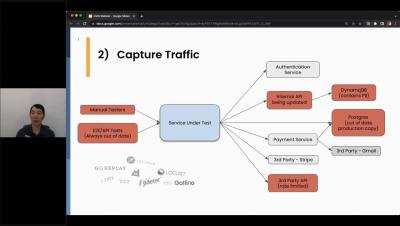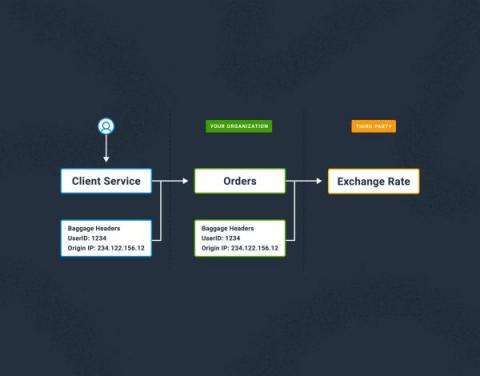Operations | Monitoring | ITSM | DevOps | Cloud
API
The latest News and Information on API Development, Management, Monitoring, and related technologies.
What is an API Gateway?
API Gateways are vital components in today's digital landscape, facilitating seamless communication between systems and applications. To ensure optimal performance, monitoring API Gateways is crucial. MetricFire offers a comprehensive monitoring platform that tracks and analyzes key metrics, providing real-time insights into performance indicators such as latency, error rates, and throughput.
Trace Propagation and Public API Endpoints in .NET: Part 1 (Disable All)
The W3C trace context specification is an amazing standard and a massive leap in standardization of telemetry correlation in the current climate of microservices being the de facto for new systems (that’s a debate for another day).
The Darkside of GraphQL
Ensuring performance: How major retailers leverage user traffic to validate code changes
Checkly Advances Monitoring as Code with New User-Centric Features
Monitoring as Code in Your Software Development Lifecycle
When we launched the Checkly CLI and Test Sessions last May, I wrote about the three pillars of monitoring as code. Code — write your monitoring checks as code and store them in version control. Test — test your checks against our global infrastructure and record test sessions. Deploy — deploy your checks from your local machine or CI to run them as monitors.
Integrate Monitoring as Code into your Software Development Lifecycle
Synthetic Monitoring: What is it, Challenges, and How to Get Started
With Infrastructure as Code and service-oriented development, a modern web app can consist of countless moving parts developed by multiple development and DevOps teams. When establishing a high-velocity development environment, the main question is, "How can you guarantee a stellar end-user experience when lots of engineers are constantly pushing and deploying code?" Solid, easy-to-write, and clearly defined monitoring practices are the only answer to this question.