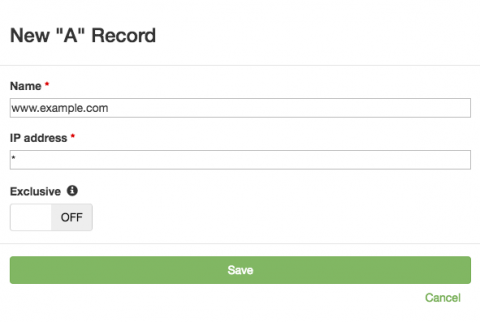Troubleshooting Java Application Deadlocks - Diagnosing 'Application Hang' Situations
It is 2 am in the morning and you get woken up by a phone call from the helpdesk team. The helpdesk is receiving a flood of calls from application users. A business-critical partner application, powered by Java, is reported to be slow and sluggish. Users are complaining that the browser keeps spinning and eventually all they see is a ‘white page’.